Laser engravers have revolutionized crafting and manufacturing, enabling professionals and hobbyists to create intricate designs on a variety of materials. Wood and metal, in particular, are two of the most popular materials for laser engraving due to their versatility and aesthetic appeal.
Choosing the best laser engraver for wood and metal requires understanding the features, capabilities, and performance of available machines.
This guide will walk you through the top options, key considerations, and tips for selecting the perfect engraver for your needs.
Table of Contents
Why You Need a Laser Engraver That Handles Both Wood and Metal
A dual-material laser engraver lets you:
- Personalize wood signs, crafts, furniture, and décor
- Engrave metal jewelry, tools, tumblers, tags, and industrial parts
- Expand your product offerings without buying multiple machines
- Increase ROI for business and commercial use
The key is choosing the right laser technology.
What is the Best Type of Laser Engraver for Wood and Metal?
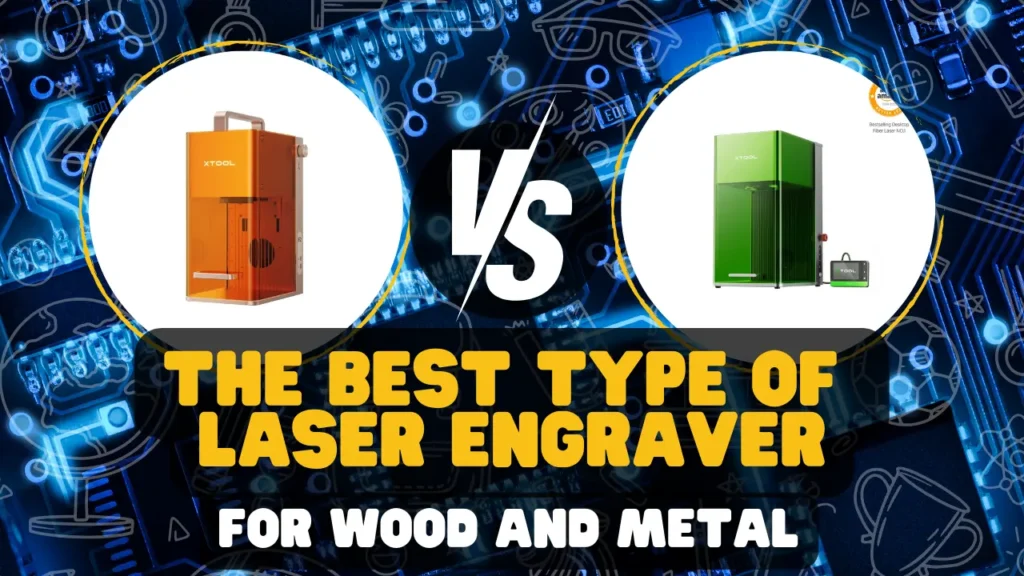
Laser engraving is an exciting and versatile craft that allows for the customization of materials such as wood and metal. However, choosing the right type of laser engraver for these materials can be challenging due to the variety of machines available on the market.
The best option depends on your specific needs, budget, and the type of projects you plan to undertake. Below, we’ll explore the most popular laser engravers suitable for wood and metal: Dual Diode and Fiber Lasers and Dual Diode and Infrared Lasers.
Dual Diode and Fiber Laser
Overview:
A dual diode and fiber laser engraver offers the ultimate flexibility for working with wood and metal. The diode laser is perfect for engraving organic materials like wood, while the fiber laser is designed for deep marking and engraving metals.
Advantages:
- Versatility: Switch between diode and fiber laser modules for different materials.
- Metal Engraving Quality: Fiber lasers can engrave stainless steel, aluminum, and brass with exceptional detail.
- Speed and Precision: Fiber lasers work quickly on metal surfaces, producing permanent marks or engravings.
Best For:
- Professionals who need high-quality engraving on both wood and metal.
- Small businesses offering custom engraving services.
Dual Diode and Infrared Laser
Overview:
Diode and infrared laser combinations are gaining popularity due to their ability to handle both organic and non-organic materials. The diode laser is excellent for wood, while the infrared laser is effective for marking certain types of metals and plastics.
Advantages:
- Wider Material Compatibility: Works on wood, anodized aluminum, and bare metals.
- Affordable Option: Typically less expensive than fiber laser combinations.
- Portable and Easy to Use: Compact designs make these ideal for hobbyists.
Best For:
- Hobbyists or DIY enthusiasts working on mixed-material projects.
- Small-scale engraving on coated or bare metals.
Which is Best for You?
Choosing the best type of laser engraver depends on your specific needs:
- For Professional Use or Business: A dual diode and fiber laser is the most versatile and powerful option. It offers the highest quality for metal engraving and can handle a wide range of wood projects.
- For Hobbyists or Versatility: A dual diode and infrared laser provides solid performance for hobbyists who want to engrave wood and coated or bare metals.
Each type of laser engraver has its strengths and weaknesses. If you prioritize versatility and budget, a dual laser might be the best choice. Evaluate your budget, project requirements, and future plans to make an informed decision.
Comparison Table: Best Laser Engraver for Wood and Metal
Feature | xTool F1 Ultra (20W Fiber + Diode) | xTool F2 (5W IR + 15W Diode) | xTool F2 Ultra (60W MOPA + 40W Diode) |
|---|---|---|---|
Laser Types | 20W Fiber + Diode | 5W IR + 15W Diode | 60W MOPA Fiber + 40W Diode |
Metal Engraving | Excellent (all metals) | Very good (stainless steel, coated & bare metals) | Outstanding (deep engraving, color, embossing) |
Wood Engraving | Excellent | Excellent | Excellent |
Metal Cutting | Thin metals only | Not designed for cutting metal | Yes (thin metal sheets up to ~2mm) |
Wood / Acrylic Cutting | Moderate cutting | Moderate cutting | Powerful cutting (thick wood & acrylic) |
3D Engraving / Embossing | Yes (fiber & diode) | Yes (light to moderate) | Advanced industrial-grade 3D embossing |
Color Marking on Metal | Limited | Yes (IR laser) | 100+ colors with MOPA control |
Max Engraving Speed | Up to 10,000 mm/s | Up to 6,000 mm/s | Up to 15,000 mm/s |
Working Area | 8.7″ × 8.7″ (220 × 220 mm) Expandable to 8.7″ × 19.7″ with Auto Conveyor | 4.5″ × 4.5″ (115 × 115 mm) Expandable with Slide Extension | 8.7″ × 8.7″ (220 × 220 mm) Expandable to 8.7″ × 19.7″ with Auto Conveyor |
Camera System | 16MP smart camera | 50MP ultra-precision camera | Dual 48MP AI cameras |
Automation / Conveyor Support | Optional | Optional slide extension | Conveyor-ready (sold separately) |
Portability | Desktop, semi-portable | Highly portable (4.6 kg) | Large desktop / workshop machine |
Skill Level | Intermediate to advanced | Beginner to intermediate | Advanced / professional |
Best For | Fast metal engraving, jewelry, small businesses | On-site customization, small batch work | High-volume production, deep metal & wood cutting |
Price Range |
The Best Laser Engraver for Wood and Metal
1. Best Overall: xTool F1 Ultra 20W Fiber & Diode
The xTool F1 Ultra is one of the most capable laser engravers for both wood and metal, combining a 20W fiber laser and a high-power diode laser in one compact desktop machine.
Designed for speed, precision, and professional results, it’s an excellent choice for small businesses, workshops, and serious makers who want true material versatility without switching machines.
The fiber laser engraves stainless steel, aluminum, brass, copper, and titanium with ease, while the diode laser excels at wood, acrylic, leather, rubber, and fabric.
With engraving speeds up to 10,000 mm/s, a large working area, and support for 3D embossing and deep engraving, the F1 Ultra delivers near-industrial performance in a desktop format.
Pros
- True dual-laser system (20W fiber + diode) for wood and metal
- Excellent metal engraving quality, including stainless steel
- Very fast engraving speeds (up to 10,000 mm/s)
- Supports 3D embossing and deep engraving
- Large desktop working area, expandable with accessories
- Fully enclosed design with strong safety features for indoor use
Cons
- Premium price point compared to diode-only engravers
- Larger and heavier than entry-level desktop lasers
- Overkill for users who only engrave wood or non-metal materials
If you’re looking for the best laser engraver for wood and metal, the xTool F1 Ultra is an excellent option for its speed, precision, and unmatched versatility. It’s a powerful all-in-one solution that’s well worth the investment for creators and businesses that need professional-grade results on both materials.
2. Best Desktop Dual-Laser: xTool F2 (5W IR + 15W Diode)
The xTool F2 is a highly versatile dual-laser engraver for wood and metal, combining a 5W IR laser for metal marking with a 15W diode laser for cutting and engraving non-metal materials.
Designed for speed, portability, and precision, it’s an excellent choice for small businesses, on-site personalization, and makers who want professional results without the size or cost of a full fiber laser system.
The IR laser delivers dark, high-contrast engravings on stainless steel and other metals, while the diode laser excels at wood, acrylic, leather, rubber, and fabric, including light 3D embossing.
With fast engraving speeds, a built-in high-resolution camera, and a fully enclosed design, the xTool F2 is especially well-suited for small-batch production and retail customization.
Pros
- Dual-laser system (5W IR + 15W diode) for wood and metal
- Excellent dark marking on stainless steel and metals
- Fast engraving speeds in a compact desktop machine
- High-resolution camera for precise positioning and minimal waste
- Portable, enclosed design ideal for shops, fairs, and on-site work
- Beginner-friendly with strong software presets
Cons
- IR laser is for marking, not deep metal engraving or cutting
- Smaller working area compared to large desktop or gantry systems
- Not ideal for thick wood cutting or industrial-level metal work
For creators who want the best laser engraver for wood and metal in a portable, business-ready format, the xTool F2 (5W IR + 15W Diode) is an outstanding option.
It strikes the perfect balance between versatility, speed, and ease of use—making it ideal for personalization businesses, small workshops, and serious hobbyists.
3. Best Industrial Option: xTool F2 Ultra 60W MOPA & 40W Diode
The xTool F2 Ultra is a powerhouse dual-laser engraving machine for wood and metal, combining a 60W MOPA fiber laser with a 40W diode laser in one professional-grade system.
Designed for speed, depth, and precision, it’s built for businesses and advanced creators who need industrial-level performance in a desktop footprint.
The 60W MOPA fiber laser excels at deep metal engraving, 3D embossing, annealing, and full-color marking on stainless steel, aluminum, brass, and titanium, while the 40W diode laser delivers fast, clean engraving and cutting on wood, acrylic, leather, rubber, and other non-metal materials.
With ultra-high engraving speeds, smart camera alignment, and optional conveyor support, the F2 Ultra is ideal for high-volume production and premium custom work.
Pros
- Dual-laser system (60W MOPA fiber + 40W diode) covers both metal and non-metal materials
- Outstanding metal performance: deep engraving, 3D embossing, annealing, and 100+ color marking
- High-speed engraving suitable for batch and commercial production
- Excellent wood and acrylic cutting power with the 40W diode
- Advanced camera system & automation features for accuracy and efficiency
- Expandable with conveyor for scalable production workflows
Cons
- Premium price point, geared toward professionals and businesses
- Larger and heavier than entry-level desktop engravers
- More features mean a learning curve for beginners
If you’re looking for the best laser engraver for wood and metal, the xTool F2 Ultra (60W MOPA + 40W Diode) is at the top of the market.
It delivers industrial-grade metal engraving, powerful wood cutting, and production-ready speed, making it an excellent investment for serious makers, professional workshops, and growing engraving businesses.
What to look for when shopping for the Best Laser Engraver for Wood and Metal

Laser engraving machines are invaluable tools for creators, businesses, and hobbyists alike. However, choosing the best laser engraver for wood and metal can feel overwhelming due to the variety of options on the market.
This guide will help you identify the most important features and considerations to find the perfect machine for your needs.
Laser Type
The type of laser determines the machine’s compatibility with materials:
- Fiber Lasers: Perfect for engraving metals like aluminum, stainless steel, and brass. These are more expensive and suited for professionals.
- Dual-Laser Systems: Machines that combine diode and fiber (or infrared) lasers offer versatility for both wood and metal engraving.
Power Output
The power of the laser affects the depth, speed, and precision of engraving and cutting.
- Low Power (5-10W): Great for detailed engraving on wood and soft metals but limited in cutting capabilities.
- Medium Power (10-20W): Can handle thicker materials, deeper engravings, and faster speeds.
- High Power (20W+ or Fiber Lasers): Ideal for industrial use, capable of cutting metals and delivering intricate designs on a variety of materials.
Engraving Speed and Precision
- Speed: A faster engraver can complete projects quickly, which is critical for businesses handling large orders. Machines with speeds of 10,000mm/min or more are ideal for professional use.
- Precision: Check the laser’s focus spot size. Smaller focus spots (e.g., 0.05 x 0.1mm) provide better detail for intricate designs on wood and metal.
Working Area
The engraving area determines the size of the projects you can create.
- Compact Engraving Area (100 x 100mm to 200 x 200mm): Great for smaller projects like jewelry, coasters, or personalized gifts.
- Large Working Area (300 x 300mm or more): Allows for bigger designs and the ability to work on multiple pieces simultaneously.
Material Compatibility
A high-quality laser engraver should handle a variety of materials. Consider whether you need to engrave:
- Soft materials like wood, leather, and acrylic
- Harder metals such as stainless steel, brass, or titanium
- Glass, ceramics, or plastic
Software Compatibility
Look for machines compatible with user-friendly and versatile software like:
- LightBurn: Offers advanced features for design and cutting.
- Proprietary Apps: Some machines come with apps that simplify operation and material settings, such as xTool Creative software.
Safety Features
Laser engraving involves high heat and light exposure, so safety is paramount. Look for these features:
- Eye-protection shields or enclosures to block UV and laser light.
- Safety locks, emergency stop buttons, and position protection systems.
- Smoke extraction systems to remove harmful fumes and maintain air quality.
Portability and Build Quality
- Compact and Lightweight: If you need to move the machine frequently or work in limited spaces, choose a portable model.
- Durable Build: Metal frames and high-quality components ensure longevity and stable operation.
Ease of Use
For beginners, features like guided setup, pre-calibrated lasers, and mobile app control can make a significant difference. Advanced users may prefer customizable settings for greater control.
Customer Support and Community
Choose a brand with reliable customer support, detailed guides, and active user communities. Access to resources and shared projects can enhance your engraving experience.
Why we recommend xTool as The Best Laser Engraver For Wood and Metal
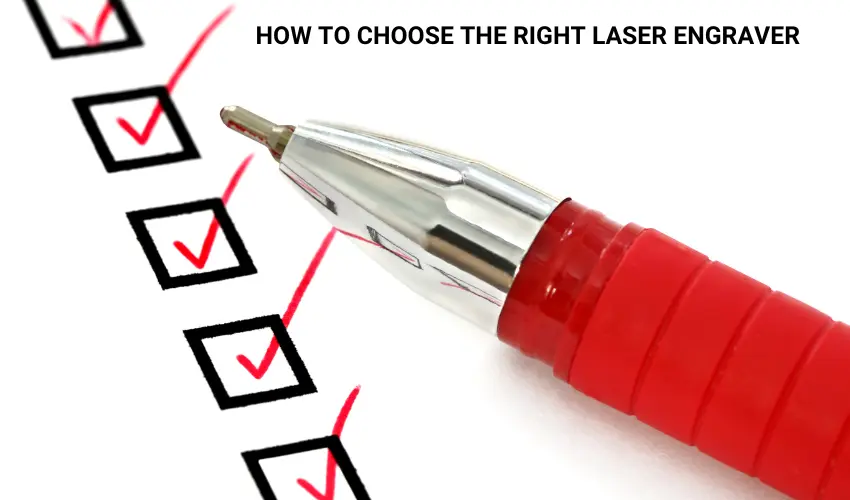
When it comes to choosing the best laser engraver for wood and metal, xTool consistently performs as one of the most reliable and innovative brands on the market. Their machines combine power, precision, ease of use, and long-term value—making them ideal for beginners, small businesses, and professional workshops alike.
True Dual-Laser Technology for Wood and Metal
Unlike many brands that specialize in only one material, xTool offers true dual-laser systems (Fiber + Diode or IR + Diode). This allows a single machine to engrave bare metals like stainless steel, brass, and aluminum, while also cutting and engraving wood, acrylic, leather, and more—without compromises or workarounds.
Industry-Leading Performance and Speed
xTool laser engravers are known for their high engraving speeds and stable output, reaching up to 15,000 mm/s on advanced models. Faster speeds mean higher productivity, cleaner lines, and better results for batch production and commercial use.
Advanced 3D Engraving and Color Metal Marking
With MOPA fiber and IR laser options, xTool machines support:
- 3D embossing and deep engraving
- Color marking on stainless steel
- Multi-depth, high-contrast designs
These features are rarely available in desktop laser engravers and give xTool a clear advantage for high-value customization and premium products.
Exceptional Camera Systems for Accuracy
xTool integrates high-resolution smart cameras (up to 50MP) with AI positioning and preview technology. This ensures:
- Precise placement down to 0.1 mm accuracy
- Zero material waste
- Fast setup for batch engraving
This level of accuracy is especially important when engraving metal parts, jewelry, and pre-shaped wooden items.
Beginner-Friendly Software with Pro-Level Control
xTool Creative Space (XCS) offers:
- Material presets for wood and metal
- Automatic parameter suggestions
- Manual controls for advanced users
This makes xTool engravers accessible for beginners while still powerful enough for professionals.
Strong Safety and Build Quality
xTool machines are designed with fully enclosed systems, fire detection, emergency stop buttons, and efficient fume management. This makes them safe for:
- Home workshops
- Retail stores
- On-site personalization events
Build quality is solid and consistent across all models, ensuring long-term reliability.
Scalable for Business Growth
xTool offers optional accessories like:
- Auto conveyors
- Rotary attachments
- Slide extensions
- Professional air purifiers
This allows users to start small and scale into full production without replacing their entire machine.
Excellent Community, Support, and Ecosystem
xTool has one of the strongest user ecosystems in the laser engraving industry, including:
- Active user communities
- Frequent firmware updates
- Detailed tutorials and documentation
- Responsive customer support
This makes troubleshooting and learning far easier compared to lesser-known brands.
Frequently Asked Questions
Can a wood laser engraver engrave metal?
A wood laser engraver, typically using a diode laser, cannot engrave metal directly unless paired with a marking spray or coating. However, some advanced laser engravers, like those with dual diode and fiber or infrared lasers, are designed to engrave both wood and metal effectively.
What laser engraver can engrave metal?
Fiber lasers, infrared lasers, and powerful diode lasers with marking spray can engrave metal effectively. Fiber lasers are the best choice for precision and direct engraving on metals like stainless steel, aluminum, and brass.
Can a laser engraver cut metal?
Yes, a laser engraver can cut thin metal, but it depends on the laser’s power and type. High-power fiber lasers with sufficient wattage can cut metals like steel, aluminum, or brass. Diode lasers generally cannot cut metal.
Final Thoughts
When selecting the best laser engraver for wood and metal, you should consider the materials you want to use, and the particular requirements of your projects. The choices mentioned above satisfy a variety of needs, regardless of whether you value price, accuracy, or versatility.
With the correct laser engraver, you can unleash your artistic vision on metal and wood surfaces with unmatched precision and grace, elevating your creative pursuits.
Happy engraving!






