Laser engraving slate coasters is a rewarding project that combines the natural beauty of stone with the precision of modern technology. Whether you’re making custom gifts, selling personalized home decor, or simply exploring new materials with your laser machine, slate is a fantastic surface to work with.
In this guide, we’ll walk you through everything you need to know—from materials and setup to design tips and engraving settings—so you can confidently start your own slate coaster projects.
Table of Contents
Why Choose To Laser Engrave Slate Coasters?
Slate is a natural metamorphic rock with a smooth, matte finish that contrasts beautifully when engraved. Here’s why slate is a popular choice for laser engraving:
- Striking contrast: The laser removes the top surface of the stone, revealing lighter gray markings.
- Durable: Slate is long-lasting, water-resistant, and heat-tolerant.
- Unique texture: Each piece has natural variations, adding character to every coaster.
- Great for gifting or selling: Personalized slate coasters are popular at craft fairs and online shops.
What You’ll Need To Laser Engrave Slate Coasters
Before you begin engraving slate coasters, make sure you have the right tools and supplies:
Materials:
- Blank slate coasters (round or square, smooth surface preferred)
- Laser engraver (CO₂ or diode laser)
- Design file (SVG, PNG, JPG, etc.)
- Microfiber cloth (for cleaning residue)
- Optional: Rotary attachment (for curved surfaces like mugs)
Recommended Laser Machines:
- xTool P2 CO₂ Laser (best for fast, high-contrast results)
- xTool S1 Diode Laser (slower but capable for budget-conscious users)
- Glowforge CO₂ Laser (user-friendly and great for home crafters)
Recommended Blank Slate Coasters:
24 Pieces GOH DODD Slate Drink Coasters

These 4-inch slate coasters by GOH DODD are the perfect laser engraving blanks for personalized gifts or home décor projects. Made from premium natural stone, they offer a smooth, black surface ideal for engraving names, logos, or intricate artwork.
Each coaster features four anti-scratch rubber feet for stability and surface protection. Whether you’re creating custom wedding favors or elegant drink coasters for your kitchen or office, their luxurious texture and high durability make them both functional and stylish. Available in square and round options. A top choice for crafters and small business owners alike.
Design Tips To Laser Engrave Slate Coasters
Slate has a dark base color, which makes light designs pop. Here are some design tips for best results:
- Use bold vector graphics or high-contrast black & white images.
- Avoid tiny, intricate details that may be lost in slate’s natural texture.
- Center your design carefully—use your laser software’s camera view for alignment.
- For round coasters, circular or symmetrical designs often look best.
How to Laser Engrave Slate Coasters: Step-by-Step

1. Prepare Your Slate Coaster
- Wipe the coaster to remove dust and surface particles.
- Make sure the surface is relatively smooth. Uneven textures can lead to inconsistent engraving.
2. Set Up the Design in Your Software
- Import your design into your laser software (e.g., LightBurn, xTool Creative Space, Glowforge App).
- Resize the design to fit your coaster—leave a small margin around the edge.
- Use the camera view (if available) to align the design with the coaster surface.
Setting Up Your Engraving in xTool Creative Space
xTool Creative Space (XCS) works seamlessly with the S1/P2 laser, though it’s also compatible with LightBurn.
Steps:
- Open XCS and refresh the canvas.
- Select “5mm Rock Coaster” as your material.
- Use the auto-measure/focus tool to set the correct laser distance.
- Import your image and resize it to fit your coaster. I recommend reducing it slightly to allow for edge variation.
- Use the close-up camera view to perfectly align your design—this feature is a lifesaver for positioning on dark materials like slate!
Tip: When engraving multiple coasters, use the Unite function to combine all designs into one layer. This makes engraving much faster.
3. Focus and Position
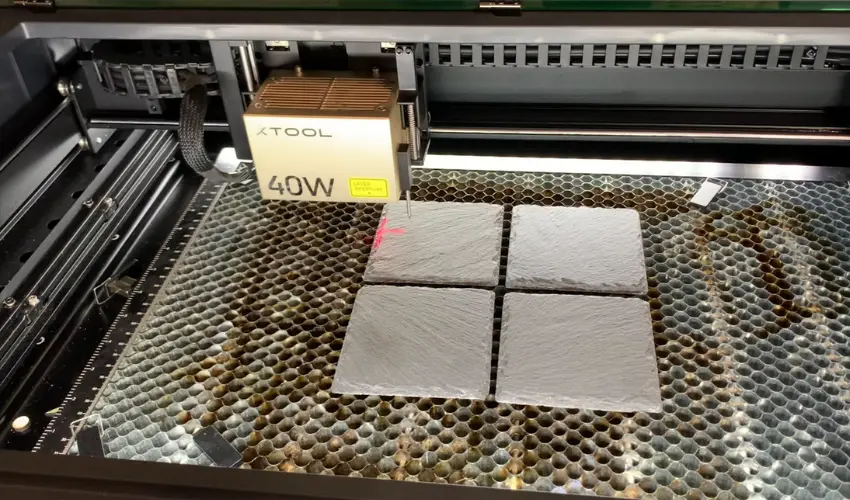
- Use the laser’s autofocus feature or manually adjust focus height.
- Test the position by framing or using a low-power outline preview to ensure correct placement.
4. Adjust Laser Settings
Settings vary based on your machine. Start with the following and tweak as needed:
CO₂ Laser (e.g., xTool P2 or Glowforge):
- Power: 12–20%
- Speed: 300–500 mm/s
- Lines per inch (LPI/DPI): 300–340
- Passes: 1
Diode Laser (e.g., xTool S1/D1):
- Power: 100%
- Speed: 100–150 mm/min
- DPI: 254–300
Tip: Always test on a scrap piece first to dial in the perfect settings for your design and material.
5. Engrave the Design

- Once everything is set, start the engraving process.
- Ensure good ventilation or use an exhaust system—engraving slate creates fine dust.
6. Clean the Coaster
- Wipe off the residue with a damp cloth or sponge.
- Optional: Add a light coat of mineral oil or spray sealer to deepen contrast and enhance durability.
Frequently Asked Questions
Can I laser engrave slate coasters with a diode laser?
Yes. Diode lasers like the xTool D1 Pro or S1 can engrave slate coasters effectively. While not as fast as CO₂ lasers, diode lasers produce crisp, detailed engravings. Use slower speeds and higher power settings to achieve deeper contrast on the slate.
Do I need to seal slate coasters after engraving?
Not necessarily. Slate is naturally water-resistant and durable. However, applying a small amount of mineral oil or slate sealant can enhance the contrast of the engraved design and help protect it from wear over time. Sealing is optional but recommended for commercial or gift-ready coasters.
What laser settings work best for slate engraving?
Settings vary by machine, but a good starting point for CO₂ lasers is:
Power: 15-25%
Speed: 100-200 mm/s
DPI: 300–500
For diode lasers, try:
Power: 90-100%
Speed: 50-100 mm/min
Always test on a spare coaster first and adjust settings to your specific machine and desired engraving depth.
What kind of designs can I engrave on slate coasters?
You can engrave logos, names, mandalas, quotes, photos, and more. High-contrast black-and-white vector or raster designs work best. Slate’s natural texture adds depth and character, especially to minimal or elegant designs.
Do all slate coasters engrave the same way?
No. Slate is a natural material, so surface texture and color can vary. Some may have rougher areas or uneven coloration. Choose coasters with smoother surfaces for more consistent engraving results, and always preview the placement to avoid design misalignment.
Final Thoughts
Laser engraving slate coasters is one of the easiest and most rewarding DIY projects you can do with a laser machine. They’re affordable, customizable, and perfect for gifts, home décor, or even selling online. Whether you use a CO₂ or diode laser, you’ll love the contrast and elegance slate provides.
So grab a blank coaster, upload your favorite design, and start creating!
