If you’ve ever admired the shimmering metallic designs on invitations, gift cards, or handmade crafts, you’ve seen the magic of foil transfer paper in action. With the xTool M1 Ultra Hot Foil Pen and foil transfer paper, you can now add that luxurious, professional finish to your projects — right from your craft desk.
Table of Contents
In this guide, we’ll cover what foil transfer paper is, how it works with the xTool M1 Ultra Hot Foil Pen, compatible materials, and expert tips to get flawless foiling every time.
What Is Foil Transfer Paper?
Foil transfer paper (also called hot stamping foil or metallic foil film) is a thin, metallic-coated sheet used to add shiny decorative accents to various materials. When heat and pressure are applied — in this case, from the xTool M1 Ultra Hot Foil Pen — the foil’s top layer adheres to your chosen surface, leaving behind a stunning metallic finish.
xTool’s foil transfer paper comes in multiple colors such as:
- Gold
- Silver
- Rose Gold
- Red
Each offers a distinct visual effect, perfect for matching your project’s theme or brand aesthetic.
How the xTool M1 Ultra Hot Foil Pen Works
The xTool M1 Ultra Hot Foil Pen is designed for precision and creativity. It heats up quickly and transfers foil cleanly onto various surfaces without needing adhesive layers or pressure machines.
Here’s how it works:
- Insert the Hot Foil Pen into your xTool M1 Ultra head.
- Secure the foil transfer paper over your material with tape or magnets (shiny side up).
- Select “Foil Transfer Mode” in xTool Creative Space (XCS).
- The pen heats and applies pressure to the design area, transferring foil onto the surface.
The result? Crisp, metallic lines, text, and shapes that look professionally printed.
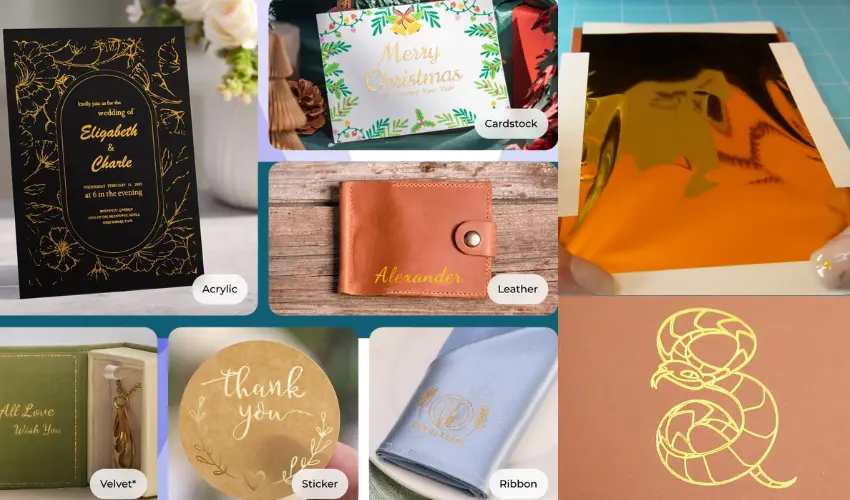
Compatible Materials for Foil Transfer
The xTool M1 Ultra Hot Foil Pen works beautifully on smooth, heat-tolerant surfaces. Here are the best materials for foil transfer:
Material Type | Example Products | Notes |
|---|---|---|
Paper & Cardstock | Invitations, greeting cards, gift tags | Smooth cardstock gives the cleanest results |
Leather & Faux Leather | Wallets, bookmarks, keychains | Great for personalized gifts |
Wood Veneer or Plywood | xTool Selected Basswood Sheets | Adds a high-end touch to engraved pieces |
Acrylic | Clear or colored acrylic sheets | Produces sleek, modern effects |
Vinyl & PU Leather | Custom labels or signage | Use low heat settings to avoid warping |
Pro Tip: Always test a small section first — different materials and foil colors respond differently to heat and pressure.
What You’ll Need to Get Started
To begin foiling with your xTool M1 Ultra, prepare these items:
- xTool M1 Ultra Hot Foil Pen
- xTool Foil Transfer Paper Set (choose color preference)
- xTool M1 Ultra machine
- Masking Tape or Magnets to hold foil in place
- xTool Creative Space (XCS) software
Optional:
- Beeswax or surface polish for finishing touches on wood projects
- Soft microfiber cloth for cleaning after foiling
Best Foil Transfer Paper for xTool M1 Ultra Hot Foil Pen
Gold and Silver Foil Transfer Paper
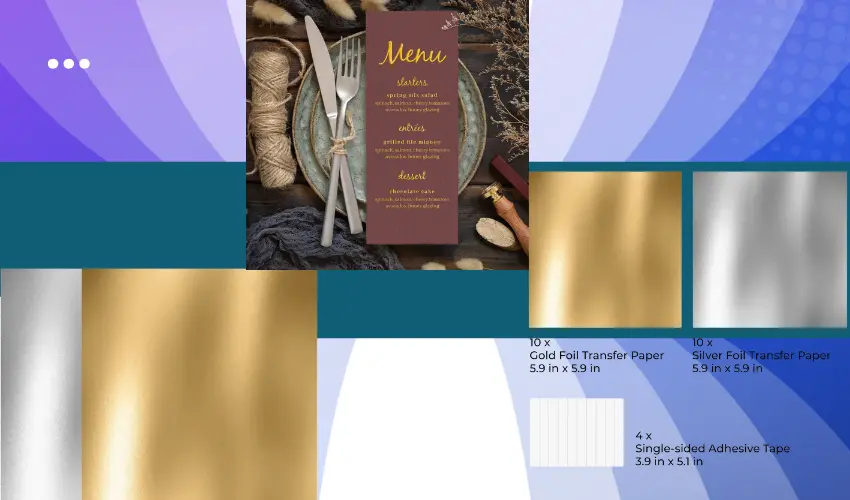
The xTool Gold and Silver Foil Transfer Paper Set is an excellent choice for anyone using the xTool M1 Ultra Hot Foil Pen. Designed specifically for perfect compatibility, this 20-piece pack (10 gold + 10 silver) produces stunning metallic finishes on a variety of materials, including paper, cardstock, leather, and acrylic.
Each sheet measures 5.9″ x 5.9″, making it ideal for small to medium-sized projects such as invitations, greeting cards, and custom décor.
The foils deliver vibrant, clear, and shiny results, adding a touch of luxury to every design. The included adhesive tapes make application simple, ensuring a smooth, bubble-free transfer.
Pros:
- Perfectly compatible with xTool M1 Ultra Hot Foil Pen
- Brilliant gold and silver finishes with high reflectivity
- Works on multiple materials (paper, leather, acrylic, etc.)
- Easy application with included adhesive tape and guide
- Ideal for personalized gifts and luxury crafts
Cons:
- Limited to smaller sheets (5.9″) — may require multiple sheets for larger designs
- Must handle carefully to avoid air bubbles before processing
Rose Gold and Red Foil Transfer Paper
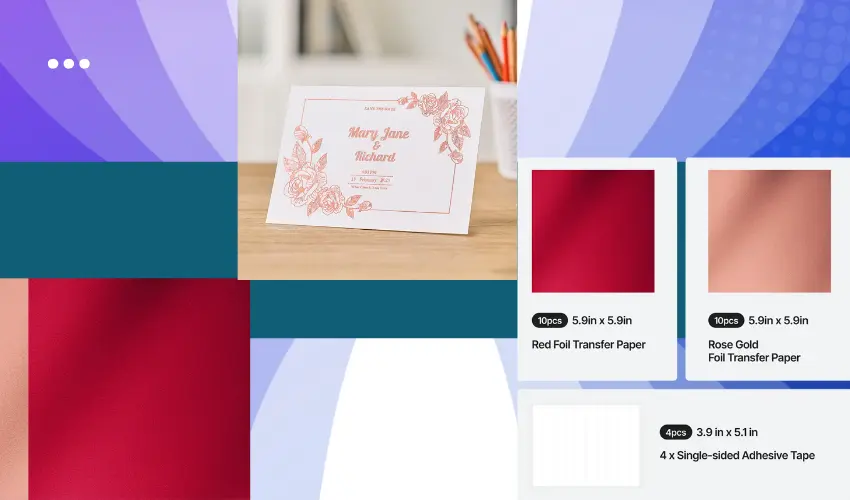
The xTool Rose Gold and Red Foil Transfer Paper Set is a premium choice for users of the xTool M1 Ultra Hot Foil Pen, offering exceptional quality and striking color results. This 20-piece pack (10 rose gold + 10 red) delivers a brilliant metallic shine that elevates any project — from luxury invitations and gift boxes to personalized crafts and home décor.
Each 5.9″ x 5.9″ sheet has been rigorously tested for perfect compatibility with the xTool M1 Ultra, ensuring smooth, consistent transfers on a wide range of materials like paper, leather, acrylic, and cardstock. The included adhesive tapes make alignment and application simple, while the instruction manual guides you through a flawless foiling process.
Pros:
- Perfectly designed for xTool M1 Ultra Hot Foil Pen
- Stunning metallic rose gold and red colors with vivid shine
- Works beautifully on various materials (paper, leather, acrylic, etc.)
- Easy setup with included adhesive tapes and detailed instructions
- Ideal for creative DIYs, event décor, and personalized gifts
Cons:
- Sheet size (5.9″) may be small for large projects
- Must handle carefully to avoid air bubbles or misalignment
Foil Color & Material Compatibility Chart
Material Type | Gold Foil | Silver Foil | Rose Gold Foil | Red Foil | Notes / Best Use |
|---|---|---|---|---|---|
Paper / Cardstock | Excellent | Excellent | Excellent | Excellent | Ideal for invitations, greeting cards, and packaging. Produces crisp and clean transfers. |
Leather (Genuine & PU) | Excellent | Excellent | Good | Good | Works best on smooth, light-colored leather. Add elegance to journals or keychains. |
Acrylic | Excellent | Excellent | Excellent | Good | Creates metallic effects on acrylic signage and décor; handle gently to avoid scratching. |
Wood (Light Surface) | Good | Good | Good | Fair | Works on polished or sealed wood; not ideal for rough or porous textures. |
Fabric (Cotton, Canvas) | Fair | Fair | Fair | Fair | May transfer lightly; better for decorative, non-washable applications. |
Cardboard / Chipboard | Excellent | Excellent | Excellent | Excellent | Perfect for luxury packaging and custom tags. Smooth surface recommended. |
Boxes / Gift Wraps | Excellent | Excellent | Excellent | Excellent | Adds a premium, shiny finish to gift packaging and crafts. |
Pro Tips for Best Results
- Always place foil with the colored side facing up during processing.
- Use the included adhesive tape to secure the foil firmly—avoid wrinkles and air bubbles.
- For optimal shine, ensure your material surface is smooth and dust-free.
- Experiment with temperature and pressure settings for different materials.
- Perfect for DIY, crafting, stationery, branding, and personalized gifts.
Project Ideas Using Foil Transfer Paper
The possibilities are endless when you combine precision with foil brilliance. Try these creative ideas:
- Foil Monogram Journals – Personalize notebooks with shiny initials.
- Custom Wedding Invitations – Add metallic borders or text.
- Gift Tags & Cards – Create elegant, custom packaging accessories.
- Engraved & Foiled Wood Signs – Mix engraving and foiling for a unique 3D look.
- Foiled Leather Accessories – Add metallic logos or patterns on wallets or keychains.
Maintenance & Care
To keep your xTool Hot Foil Pen and foils in top shape:
- Wipe the pen tip gently with a microfiber cloth after use.
- Avoid scratching foil surfaces before application.
- Replace used foil rolls when dull or damaged for consistent quality.
Frequently Asked Questions
What materials can I use with the xTool M1 Ultra Hot Foil Pen?
The xTool M1 Ultra Hot Foil Pen works with a wide range of materials including paper, cardstock, leather, acrylic, and light wood surfaces. These materials respond well to heat transfer, allowing the foil to bond smoothly and produce clean, shiny results. For best performance, always test on a small sample first.
How do I use foil transfer paper with the Hot Foil Pen?
To use foil transfer paper:
Place the colored side of the foil facing up.
Secure it with the included adhesive tape to prevent shifting or wrinkling.
Set your material on the xTool M1 Ultra workspace.
Activate the Hot Foil Pen and trace or engrave your design.
The heat will bond the foil to the surface, leaving a crisp, metallic finish.
Which foil colors are available for the xTool M1 Ultra Hot Foil Pen?
xTool offers several premium foil colors, including Gold, Silver, Rose Gold, and Red. Each color produces a distinct effect—gold and silver are classic and versatile, while rose gold and red add a warm or bold accent to your designs.
Can I use third-party foil transfer sheets with the M1 Ultra Hot Foil Pen?
While some third-party foils may work, it’s best to use xTool Selected Foil Transfer Paper. These sheets are rigorously tested and optimized for the M1 Ultra’s temperature and pressure, ensuring consistent, high-quality results without damaging the pen or material.
How can I achieve the best foil transfer results?
For professional-looking results:
Ensure your material surface is smooth, clean, and dust-free.
Avoid air bubbles when taping the foil to your material.
Use steady, even pressure during foiling.
Store foil sheets flat and away from heat or sunlight to prevent curling.
Final Thoughts
The xTool M1 Ultra Hot Foil Pen paired with foil transfer paper transforms your crafting into something truly luxurious. Whether you’re a hobby crafter or a small business owner creating custom gifts or packaging, foiling adds instant value and visual appeal.
With a bit of practice, you’ll be able to blend precision and metallic artistry like a pro — giving every project a shine that stands out.
