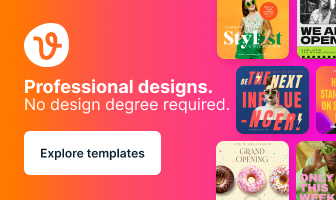Choosing the best software for laser engraving can make the difference between frustrating trial-and-error and clean, professional results.
The right laser engraving software gives you full control over speed, power, layers, materials, and workflow—no matter if you’re a beginner or a professional.
In this guide, we’ll break down the top laser engraving software options, compare their features, and help you choose the best one for your laser machine and project needs.
Table of Contents
Why Laser Engraving Software Matters
Laser engraving software acts as the command center for your laser machine. It allows you to:
- Import and edit designs
- Control laser power, speed, and passes
- Manage engraving and cutting layers
- Preview jobs before engraving
- Reduce material waste and errors
Even a powerful laser won’t perform well without the right software.

Laser Control Software vs Laser Design Software
When working with a laser engraver or cutter, it’s important to understand the difference between laser control software and laser design software. While they work together, they serve very different purposes.
What Is Laser Design Software?
Laser design software is used to create and edit artwork before sending it to the laser machine.
It allows you to:
- Create vector graphics (SVG, DXF, AI files)
- Edit text, shapes, and logos
- Adjust layouts and dimensions
- Prepare raster images (photos, grayscale engravings)
Examples:
- Inkscape (free)
- Adobe Illustrator
- CorelDRAW
Think of design software as where you create the artwork
What Is Laser Control Software?
Laser control software communicates directly with your laser machine. It converts your design into machine instructions (G-code or DSP commands) that control:
- Power
- Speed
- Number of passes
- Engraving order
- Air assist
- Rotary attachments
- Camera alignment
Examples:
- LightBurn
- LaserGRBL
- RDWorks
- EZCAD
Think of control software as what runs the machine
Key Differences
Feature | Laser Design Software | Laser Control Software |
|---|---|---|
Purpose | Create and edit artwork | Control the laser machine |
Sends commands to laser? | No | Yes |
Adjust laser speed & power? | No | Yes |
Supports layers for cut/engrave settings? | Sometimes | Yes |
Examples | Illustrator, Inkscape | LightBurn, EZCAD |
Do You Need Both?
Sometimes.
- If you use LightBurn, it includes both design and control features.
- If you use LaserGRBL or EZCAD, you may need separate design software.
Simple Summary
- Design software = Create the artwork
- Control software = Run the laser
For most users, an all-in-one solution like LightBurn offers the best balance of design flexibility and machine control.
What You Need To Consider When Choosing Software For Laser Engraving
When choosing laser engraving software, consider laser and controller compatibility, operating system support, and ease of use. Look for essential features like layer control, power and speed settings, air assist and rotary support, and supported file formats (SVG, DXF, PDF, AI).
Also weigh price vs features, available customer support, and whether you need built-in design tools or just machine control.
Comparison Table: Best Software For Laser Engraving
Software | Best For | Price | Supported Controllers | Operating Systems | Key Strengths | Main Drawbacks |
|---|---|---|---|---|---|---|
LightBurn | Overall best laser engraving software | Paid (Free trial available) | GRBL, Ruida, Marlin, Trocen, TopWisdom & more | Windows, macOS, Linux | All-in-one design + control, layers, air assist, rotary support | Paid license required |
LaserGRBL | Best free software for GRBL lasers | Free | GRBL only | Windows only | Free, beginner-friendly, strong raster engraving tools | No layers, no air assist, Windows only |
RDWorks | Best free software for Ruida CO₂ lasers | Free | Ruida controllers only | Windows only | Layer support, good vector tools, wide file compatibility | Dated UI, limited to Ruida |
LaserWeb 4 | Best for cost estimation | Free | G-code controllers (GRBL, Smoothieware, Marlin) | Windows, macOS, Linux | Built-in job cost estimator, multi-file projects | Complex interface, no Ruida support |
EZCAD | Best for fiber laser engraving | Usually included with machine | Fiber/Galvo controllers | Windows only | Deep parameter control, industrial metal marking | Outdated interface, limited design tools |
Quick Summary
- Best Overall: LightBurn
- Best Free Option (GRBL): LaserGRBL
- Best Free Option (Ruida CO₂): RDWorks
- Best for Pricing Jobs: LaserWeb 4
- Best for Fiber Lasers: EZCAD
The Best Software For Laser Engraving
1. LightBurn – Overall The Best Software For Laser Engraving
LightBurn is widely regarded as the best all-around software for laser engraving thanks to its powerful combination of design tools and precise machine control. It supports diode, CO₂, and fiber lasers, making it a versatile choice for hobbyists, small businesses, and professionals alike.
With layer-based settings, wide file format support, and features like air assist and rotary control, LightBurn allows you to design, engrave, and cut all within one program.
Pros
- Works with most laser types and controllers
- Built-in design and editing tools
- Layer-based control for engraving and cutting
- Supports air assist, rotary attachments, and cameras
- One-time license with a free trial
Cons
- Paid software (not free)
- Interface can feel complex for complete beginners
Overall: If you want maximum control, flexibility, and professional results, LightBurn is well worth the price and remains the top choice for laser engraving software.
2. LaserGRBL – Best Free Software for Laser Engraving
LaserGRBL is the most popular free software for laser engraving, especially among beginners and hobbyists using GRBL-based diode lasers. It’s lightweight, easy to learn, and offers essential engraving controls without overwhelming users.
With built-in image-to-G-code conversion and real-time speed and power overrides, LaserGRBL delivers impressive capability for a completely free tool.
Pros
- Completely free and open-source
- Beginner-friendly interface
- Real-time speed and power adjustments
- Built-in image engraving support
Cons
- Windows only
- Limited design and editing tools
- No layer-based workflow or air assist support
- Compatible only with GRBL controllers
Overall: If you’re on a tight budget or just getting started with a diode laser, LaserGRBL is the best free laser engraving software available and a solid entry point into laser engraving.
3. RDWorks – Best Free Software for Ruida CO₂ Lasers
RDWorks is a free laser control software specifically designed for CO₂ laser engravers that use Ruida controllers. It offers many of the core features needed for engraving and cutting, including layer-based settings, vector tools, and broad file format support.
While the interface feels dated, RDWorks remains a reliable option for Ruida-based machines without the cost of paid software.
Pros
- Free to use
- Designed specifically for Ruida CO₂ laser controllers
- Supports layers for engraving and cutting
- Works with multiple file formats (AI, DXF, SVG, BMP, etc.)
Cons
- Windows only
- Outdated user interface
- Less intuitive than modern alternatives like LightBurn
Overall: If you own a Ruida-controlled CO₂ laser and want a capable free solution, RDWorks is a solid choice, even if it lacks the polish of paid software.
4. EZCAD – Best Software for Fiber Laser Engraving
EZCAD is the industry-standard software bundled with most fiber laser engraving machines. Designed specifically for galvo-based fiber lasers, it offers precise control over marking parameters such as power, frequency, speed, and hatch patterns.
While the interface feels dated, EZCAD remains a powerful and reliable solution for industrial marking, metal engraving, and production environments.
Pros
- Optimized for fiber and galvo laser engravers
- Deep control over laser parameters and hatch settings
- Supports common vector and image file formats
- Widely supported by fiber laser manufacturers
Cons
- Outdated, non-intuitive user interface
- Windows only
- Steep learning curve for beginners
- Limited design tools compared to modern software
Overall: If you use a fiber laser for metal marking or industrial engraving, EZCAD is still the go-to software, offering unmatched control and reliability despite its dated interface.
5. LaserWeb 4 – Best for Software For Laser Engraving Cost Estimation
LaserWeb 4 is a free, open-source laser control software that has built-in job cost estimation tools, making it especially useful for makers and small businesses. It supports both vector cutting and raster engraving and allows you to import multiple files into a single project with different settings for each section.
While it’s not as polished as some paid options, it offers unique budgeting features rarely found in laser software.
Pros
- Free and open-source
- Built-in job cost estimator for pricing projects
- Supports both raster engraving and vector cutting
- Allows multiple files and settings in one job
Cons
- Limited to G-code–based controllers (no Ruida support)
- Interface can feel complex and less beginner-friendly
- Smaller user community than LightBurn
Overall: If you sell laser-engraved products or need help estimating job costs, LaserWeb 4 is a strong free option that offers features most laser engraving software lacks.
Best Laser Engraving Design Software
Software | Best For | File Types | Operating Systems | Key Strengths |
|---|---|---|---|---|
Best free vector design software | SVG, PDF, DXF | Windows, macOS, Linux | Free and open-source, strong node editing, ideal for laser-ready SVG files | |
Best professional design software | AI, SVG, PDF, DXF, EPS | Windows, macOS | Industry-standard precision, advanced layout tools, excellent for complex designs | |
Best for professional CAD work | DXF, DWG | Windows, macOS | High-precision 2D CAD tools, ideal for technical and production-grade laser work |
Note: Laser engravers use raster images (photos and grayscale engravings) and vector files (such as SVG, DXF, and PDF) for cutting and engraving, depending on the project and material.
1. Inkscape
Inkscape is a powerful, open-source vector design program that’s widely used for creating laser-ready files. It’s an excellent choice for makers who need precise SVG designs for cutting and engraving without paying for premium software.
With strong node editing tools, shape controls, and full vector support, Inkscape is ideal for preparing clean files before importing them into laser control software like LightBurn or RDWorks.
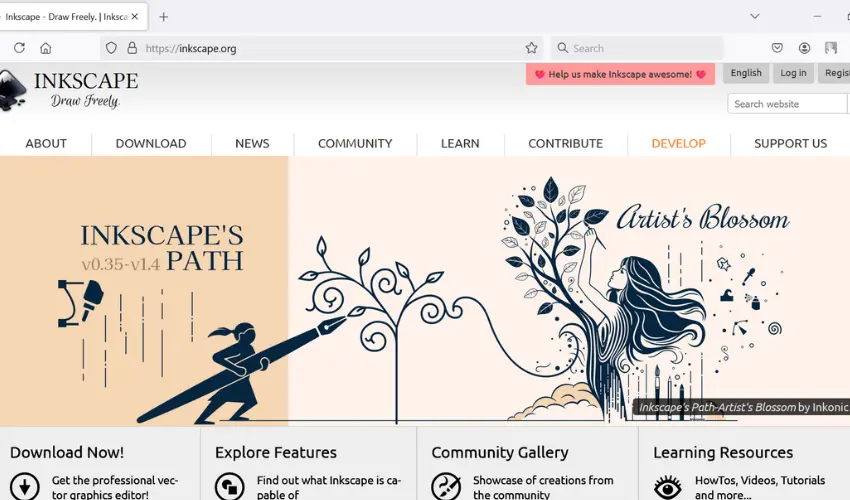
Pros
- Completely free and open-source
- Available on Windows, macOS, and Linux
- Strong SVG and vector editing tools
- Excellent node editing and path control
- Large community and tutorials available
Cons
- Can feel slower with complex files
- Interface isn’t as polished as premium software
- Not a laser control program (cannot run the machine directly)
Overall: If you want professional-quality vector design capabilities without paying for a subscription, Inkscape is the best free design software for laser engraving.
2. Adobe Illustrator
Adobe Illustrator is the gold standard for vector graphic design and one of the best tools for creating precise, production-ready files for laser engraving and cutting.
While it’s not laser control software, it excels at producing clean SVG, AI, PDF, and DXF files that integrate seamlessly with programs like LightBurn and RDWorks. Its advanced tools make it ideal for complex layouts, branding projects, and professional workflows.
Pros
- Industry-leading vector design precision
- Supports all major laser-friendly file formats
- Powerful layout tools (Artboards, alignment, pathfinder, etc.)
- Ideal for complex, detailed engraving projects
Cons
- Subscription-based pricing
- Steeper learning curve for beginners
- Requires separate laser control software to run the machine
Overall: For professionals and serious creators who need high-precision vector designs, Adobe Illustrator is the best design software to pair with laser engraving software.
3. DraftSight
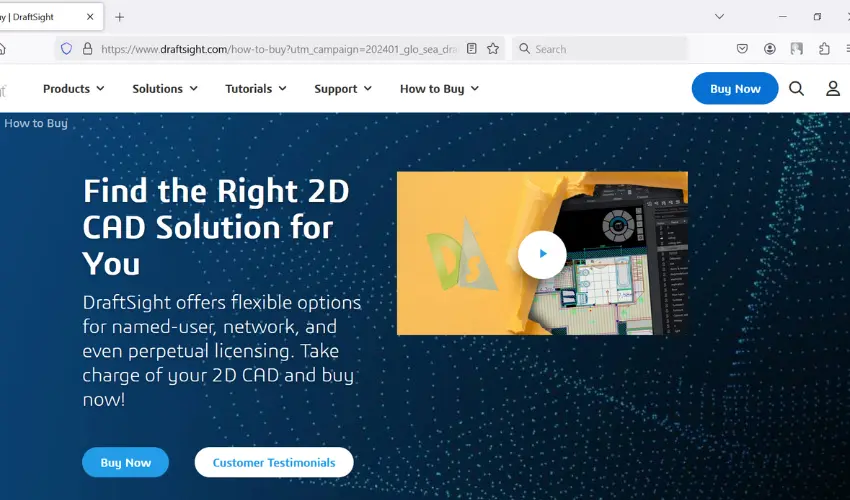
DraftSight is a professional-grade 2D CAD software designed for precision drafting and technical design. It’s especially well-suited for laser engraving and cutting projects that require exact measurements, detailed schematics, and production-ready drawings.
While it’s not beginner-focused, DraftSight is a powerful tool for engineers, architects, and professionals working in fabrication environments.
Pros
- High-precision 2D CAD tools
- Excellent for technical drawings and production files
- Strong DWG and DXF file support
- Parametric and constraint-based design features
Cons
- Expensive compared to other design software
- Steeper learning curve
- Not designed specifically for laser workflows
- Requires separate laser control software
Overall: If you need professional-level CAD precision for laser cutting and engraving, DraftSight is an excellent choice—but it’s best suited for experienced users and production environments.
How to Choose the Best Laser Engraving Software
When selecting laser software, consider:
- Your laser type and controller
- Your operating system
- Whether you need design tools or just machine control
- Support for layers, rotary tools, air assist, and cameras
- Your budget
Frequently Asked Questions
Is LightBurn better than LaserGRBL?
Yes, LightBurn is generally considered better than LaserGRBL for advanced users due to its extensive features like vector editing, image tracing, and compatibility with a wide range of lasers. However, LaserGRBL is free and simpler, making it a good choice for beginners or basic tasks.
What lasers use LightBurn software?
LightBurn software is compatible with a wide range of lasers, including those from brands like Ruida, Trocen, Cohesion3D, and many others that use DSP, GRBL, and GCode controllers. It’s commonly used with CO2 and diode lasers.
What software do I need for laser engraving?
You typically need two types of software:
Design software (like Inkscape or Adobe Illustrator) to create vector files.
Laser control software (like LightBurn, LaserGRBL, or EZCAD) to send instructions to your laser machine.
Some programs, such as LightBurn, combine both design and control features in one platform.
Is there free software for laser engraving?
Yes. Popular free options include:
LaserGRBL (for GRBL-based lasers, Windows only)
RDWorks (for Ruida CO₂ lasers)
LaserWeb 4 (cross-platform, G-code controllers)
Inkscape (free vector design software)
Free software works well for beginners, but paid tools like LightBurn offer more advanced features.
What file formats are used in laser engraving software?
Most laser software supports:
Vector files: SVG, DXF, AI, PDF, EPS
Raster images: JPG, PNG, BMP
Vector files are typically used for cutting and precise engraving, while raster images are used for photo engraving.
Does laser engraving software work on Mac?
Some programs are cross-platform, including:
LightBurn
LaserWeb 4
Inkscape
However, software like LaserGRBL, RDWorks, and EZCAD are Windows-only.
How do I choose the best laser engraving software?
Consider:
Controller compatibility (GRBL, Ruida, Fiber/Galvo, etc.)
Operating system support
Design features (layers, node editing, camera support)
Budget (free vs paid software)
Type of laser (diode, CO₂, fiber)
The best software depends on your laser machine and experience level.
Final Thoughts
Choosing the best software for laser engraving depends on your needs, experience, and budget. Understanding your requirements and machine compatibility will help you make the right choice, ensuring professional results every time.