When it comes to laser engraving, having access to high-quality vector files is essential. Vector files are scalable, precise, and ideal for use in laser engraving projects, whether you’re working on personalized gifts, intricate designs, or large-scale production.

Whether you’re looking for free resources or willing to invest in premium designs, there are several websites where you can find a wide range of vector files tailored for laser engraving.
Table of Contents
What are Laser Engraving Vector Files?
Laser engraving is a precise and versatile technique used to etch designs, patterns, and text onto various materials. One of the key elements that ensure high-quality engravings is the use of vector files. But what exactly are laser engraving vector files, and why are they so important?
Understanding Vector Files
A vector file is a type of digital graphic that uses mathematical equations to define shapes, lines, curves, and colors. Unlike raster images, which are made up of pixels and can become blurry when scaled up, vector files are resolution-independent. This means they can be resized to any dimension without losing clarity or detail, making them ideal for applications where precision is key—such as laser engraving.
How Vector Files Differ from Raster Files
To understand the importance of vector files in laser engraving, it’s essential to compare them with raster files, the other common type of digital image.
- Raster Files: These are made up of tiny squares called pixels. Common formats include JPEG, PNG, and BMP. Raster images are great for photographs and detailed color images, but when enlarged, they can become pixelated, leading to a loss of detail.
- Vector Files: Vector graphics use mathematical formulas to create shapes and lines. Common formats include SVG, AI, EPS, and PDF. Because they are not made up of pixels, they can be scaled to any size without losing sharpness, making them ideal for logos, text, and other designs that require crisp, clean lines.
Why Vector Files Are Crucial for Laser Engraving
1. Precision and Clarity: Laser engraving requires high precision to produce clean and detailed engravings. Vector files ensure that every line, curve, and shape is rendered accurately, no matter how much the design is scaled or adjusted. This precision is particularly important when engraving intricate designs or small text.
2. Scalability: With vector files, you can easily resize your design to fit different engraving surfaces, from small jewelry pieces to large plaques. The scalability of vector files means you can use the same design across multiple projects without worrying about loss of quality.
3. Efficient Processing: Laser engraving machines often process vector files more efficiently than raster files. Since vector files contain instructions for creating shapes rather than pixel-by-pixel data, the engraving machine can follow the paths more smoothly, resulting in faster and more accurate engravings.
4. Versatility: Vector files can be easily edited and manipulated. Whether you need to change the size, color, or specific details of a design, vector files offer the flexibility to make adjustments without compromising quality. This versatility is especially useful for custom engraving projects where designs need to be tailored to specific client requests.
Common Formats for Laser Engraving Vector Files
When working with laser engraving, certain vector file formats are commonly used:
- SVG (Scalable Vector Graphics): A widely supported format that is compatible with most laser engraving software. SVG files are lightweight and easily edited, making them a popular choice for both simple and complex designs.
- AI (Adobe Illustrator): A proprietary format used by Adobe Illustrator, AI files are favored by professional designers for their robust editing capabilities.
- EPS (Encapsulated PostScript): A versatile format that is widely supported by various design and engraving software. EPS files are ideal for sharing and printing vector designs.
- PDF (Portable Document Format): Although primarily known as a document format, PDFs can also contain vector graphics. They are useful for sharing designs that need to retain their vector properties across different platforms.
6 websites that offer the best laser engraving vector files
Whether you are looking for simple and easy images, or want to create new images with intricate details, the list below will help you with your search. Here are a couple of websites that will give you access to some amazing vector templates for your laser engraving projects.
1.Vecteezy (Free+ Paid)
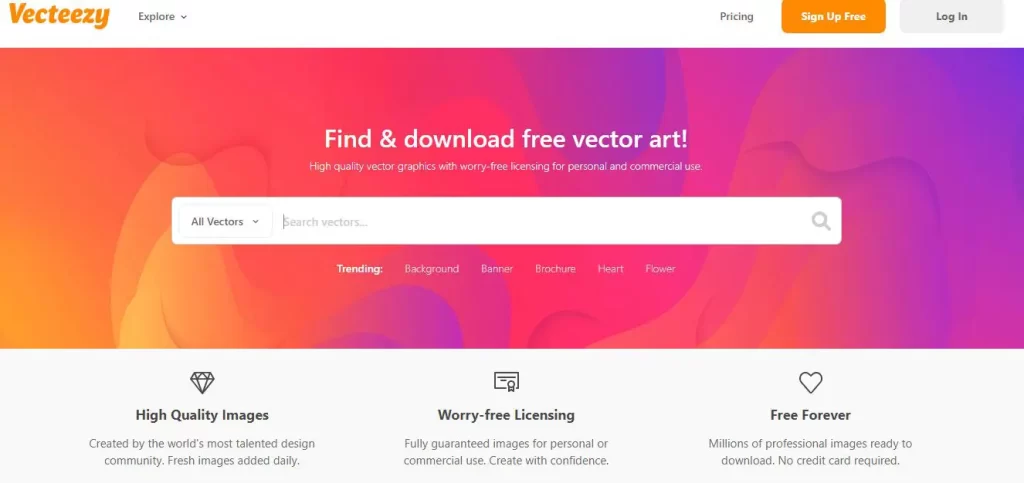
Vecteezy is a popular online platform that offers a vast collection of vector files suitable for various creative projects, including laser engraving. Here’s an in-depth review of Vecteezy’s offerings, focusing on why it’s considered one of the best websites for both free and paid laser engraving vector files.
Overview
Vecteezy provides a user-friendly interface where designers, hobbyists, and professionals can access a wide range of vector graphics. The platform offers both free and premium content, catering to different needs and budgets. Whether you’re looking for intricate designs, simple patterns, or customizable templates, Vecteezy has a vast library that can be used for laser engraving projects.
Pros
1. Extensive Library: Vecteezy boasts a massive collection of vector files, covering a wide range of categories such as nature, abstract patterns, geometric designs, and more. This variety makes it easy to find exactly what you need for your laser engraving projects.
2. High-Quality Files: The vector files available on Vecteezy are of high quality, ensuring that your laser engravings come out sharp and precise. The files are designed to maintain clarity when resized, making them ideal for projects of any scale.
3. Free and Paid Options: Vecteezy offers a robust selection of free vector files, which are accessible to everyone. For those needing more specialized or exclusive content, the paid options provide premium-quality files with more complex and detailed designs.
4. Easy Search and Filtering: The website’s search functionality is intuitive, allowing you to filter results by type, license (free or pro), and orientation. This makes it easy to find exactly what you’re looking for without wasting time.
5. Editable Files: Most of the vector files on Vecteezy are fully editable, allowing you to customize designs to fit your specific needs. This flexibility is particularly useful for laser engraving, where precise adjustments may be necessary.
6. Affordable Subscription: For users who frequently need high-quality vector files, Vecteezy’s Pro subscription offers an affordable option. The subscription provides unlimited downloads of premium content, making it a cost-effective solution for businesses and serious hobbyists.
Cons
1. Licensing Restrictions: While Vecteezy offers a large number of free vector files, the licensing terms for free content can be restrictive, particularly for commercial use. It’s important to carefully review the licensing information to ensure compliance with your project’s requirements.
2. Watermarked Previews: Free users might find it challenging to fully assess the quality of some files due to the watermarked previews. This can make it harder to evaluate whether a design is suitable for your engraving needs before downloading.
3. Limited Exclusivity: Since many users access the free content, there’s a possibility that popular designs could be widely used, reducing the uniqueness of your engraving projects. Opting for paid or custom designs can help mitigate this issue.
Overall
Vecteezy stands out as one of the best platforms for finding laser engraving vector files, offering a balanced mix of free and paid options to suit various needs. Its extensive library, high-quality files, and user-friendly interface make it an excellent resource for both beginners and professionals in the laser engraving community.
Whether you’re looking for intricate designs to elevate your engraving projects or need a reliable source of customizable vector files, Vecteezy provides a comprehensive solution. Just be mindful of licensing terms and consider upgrading to a Pro subscription if you require more exclusive or commercial-use content.
2. Laser Ready Templates (Paid)

Laser Ready Templates is a specialized platform dedicated to providing high-quality vector files specifically designed for laser engraving. Known for its premium content, the website is a go-to resource for professionals and serious hobbyists who want ready-to-use designs that ensure precision and quality. Here’s a detailed review of Laser Ready Templates and why it’s considered the best website for paid laser engraving vector files.
Overview
Laser Ready Templates offers a curated selection of vector files that are tailored for laser engraving applications. The website is designed with the needs of laser engravers in mind, offering a variety of design categories that range from intricate patterns to functional items like boxes and signs. Every file is optimized for laser cutting and engraving, ensuring that users get the best results with minimal adjustments.
Pros
1. High-Quality, Ready-to-Use Designs: Each vector file on Laser Ready Templates is meticulously crafted to meet the specific requirements of laser engraving. The designs are optimized for clean cuts and precise engravings, reducing the need for extensive post-processing.
2. Wide Range of Categories: The website offers a diverse selection of templates, including decorative patterns, ornaments, functional objects, and custom signage. This variety allows users to find designs that suit a wide range of projects, from artistic creations to practical items.
3. Professional-Grade Files: The vector files are created by experienced designers who understand the intricacies of laser engraving. This expertise is reflected in the quality and usability of the files, making them suitable for professional projects where precision and detail are paramount.
4. Time-Saving: Laser Ready Templates takes the guesswork out of preparing files for engraving. The designs are pre-optimized, meaning users can download, load into their laser software, and start engraving with minimal adjustments. This is a significant time-saver, especially for busy professionals.
5. Detailed Product Descriptions: Each template comes with detailed product descriptions, including recommended material settings, dimensions, and file formats. This information is invaluable for ensuring that the designs are compatible with your specific laser equipment and materials.
6. Excellent Customer Support: The platform offers robust customer support, with responsive assistance for any issues related to downloading or using the files. This ensures a smooth experience from purchase to project completion.
Cons
1. Paid Content Only: Unlike some other platforms, Laser Ready Templates does not offer free downloads. While the quality of the designs justifies the cost, users looking for free options may need to explore other resources.
2. Price Range: The premium nature of the files comes with a higher price point compared to general vector marketplaces. While this cost is justified by the quality and specificity of the designs, it may be a consideration for budget-conscious users.
3. Limited Customization: Although the files are high-quality, users looking for completely unique designs may need to modify the templates themselves or hire a designer. The site does not offer fully customizable design services, focusing instead on ready-to-use templates.
4. Niche Market: Laser Ready Templates is highly specialized, which is a strength but also a limitation. The site may not cater to users seeking a broader range of vector graphics outside the scope of laser engraving.
Overall
Laser Ready Templates excels as the best website for paid laser engraving vector files, offering a curated selection of high-quality, ready-to-use designs. The platform’s focus on laser engraving ensures that every template is optimized for precise, clean results, making it a top choice for professionals who require reliable and efficient design resources.
While the website is specialized and comes at a premium, the quality, ease of use, and professional-grade files make it a worthwhile investment for serious laser engravers. If you’re looking to save time, achieve professional results, and access a variety of specialized designs, Laser Ready Templates is an exceptional resource that delivers on its promise.
3. Etsy (Paid)

Etsy is a globally recognized online marketplace that connects buyers with independent creators and small businesses. Known for its vast range of handmade and unique items, Etsy has also become a go-to source for high-quality laser engraving vector files. Here’s why Etsy is considered one of the best websites for purchasing paid laser engraving vector files.
Overview
Etsy offers an extensive selection of vector files tailored for laser engraving, provided by individual designers and small businesses. The platform’s diverse offerings cover every conceivable category, from intricate mandalas and floral patterns to functional designs like boxes, ornaments, and signage. With both customizable and ready-to-use files, Etsy caters to a wide range of laser engraving needs.
Pros
1. Vast Selection of Designs: Etsy’s marketplace is incredibly diverse, with thousands of vector files available for laser engraving. Whether you’re looking for artistic designs, themed patterns, or practical templates, you’re likely to find what you need on Etsy. The variety ensures that you can find both common and niche designs.
2. Unique and Creative Options: Etsy is known for its unique and creative offerings, and this extends to its laser engraving vector files. Many sellers provide original designs that aren’t available anywhere else, allowing you to create one-of-a-kind projects.
3. Customizable Files: Many Etsy sellers offer customizable vector files, allowing you to request specific changes or add personal touches to a design before purchasing. This feature is particularly useful for creating personalized gifts or branded items.
4. High-Quality Designs: Etsy’s marketplace is home to skilled designers who understand the needs of laser engravers. The quality of the vector files is generally high, with detailed and precise designs that translate well into engraving projects.
5. Instant Downloads: Once purchased, most vector files on Etsy are available for instant download, allowing you to start your project immediately. This convenience is a major plus for users who need files quickly.
6. Support and Communication: Etsy’s platform encourages direct communication between buyers and sellers. If you have questions or need adjustments to a design, many sellers are responsive and willing to help, enhancing the overall purchasing experience.
Cons
1. Variable Quality: Because Etsy is a marketplace with multiple sellers, the quality of vector files can vary. While there are many excellent designs, there are also some that may not meet professional standards. It’s important to review seller ratings, read product descriptions carefully, and check customer reviews before purchasing.
2. Pricing Variability: Prices for vector files on Etsy can range widely depending on the seller and the complexity of the design. While this means there’s something for every budget, it also requires careful consideration to ensure you’re getting value for your money.
3. Licensing Considerations: Etsy sellers may have different licensing terms for their vector files. Some may allow commercial use, while others may restrict use to personal projects. Always check the licensing information to ensure that the file meets your needs, especially for commercial projects.
4. Search Navigation: With so many options available, navigating Etsy’s search results can sometimes be overwhelming. It may take time to find the exact design you need, especially if you’re looking for something specific or niche.
Overall
Etsy stands out as one of the best websites for purchasing paid laser engraving vector files, thanks to its vast selection, unique designs, and the ability to find both ready-to-use and customizable options. The platform’s creative community ensures that you have access to a wide range of high-quality files that can help you create standout laser engraving projects.
While the marketplace’s variability in quality and pricing means you’ll need to do some research before purchasing, the overall benefits of shopping on Etsy—such as the unique and customizable designs, instant downloads, and strong communication with sellers—make it an excellent choice for both professionals and hobbyists in the laser engraving community. If you’re looking for distinctive, creative vector files that can help elevate your engraving work, Etsy is a top-notch resource worth exploring.
4. The Hungry JPEG (Paid+ Free)

The Hungry JPEG is a well-known digital marketplace that offers a vast array of design resources, including vector files ideal for laser engraving. With a mix of both paid and free options, The Hungry JPEG is a versatile platform that caters to everyone from hobbyists to professional engravers. Here’s why The Hungry JPEG is considered one of the best websites for sourcing laser engraving vector files.
Overview
The Hungry JPEG provides a comprehensive selection of vector files, covering a wide range of design styles and categories. From intricate patterns and themed collections to simple shapes and templates, the platform offers resources that suit various laser engraving projects. The site is user-friendly, with clearly categorized content and regular updates, making it easy to find the perfect design for your needs.
Pros
1. Extensive Collection of Vector Files: The Hungry JPEG boasts a large library of vector files, with both free and paid options available. This extensive collection ensures that users can find designs that match their specific project requirements, whether they’re working on a personal or commercial engraving project.
2. High-Quality Designs: The vector files available on The Hungry JPEG are created by talented designers who understand the needs of the creative community. The designs are crisp, detailed, and optimized for laser engraving, ensuring excellent results when used with engraving machines.
3. Free Files Available: One of the standout features of The Hungry JPEG is its selection of free vector files. These files are often as high-quality as the paid options, giving users the opportunity to access top-notch designs without spending a dime. This is particularly beneficial for beginners or those on a tight budget.
4. Affordable Premium Options: For those looking for more exclusive or complex designs, The Hungry JPEG offers a variety of affordable paid options. The pricing is generally reasonable, especially considering the quality of the files and the commercial licenses that often come with them.
5. Bundles and Discounts: The Hungry JPEG frequently offers bundles and discounts, allowing users to purchase multiple vector files at a reduced price. These bundles are a great way to stock up on resources for future projects while saving money.
6. Easy-to-Navigate Website: The website is designed with the user in mind, featuring easy navigation, clear categories, and a robust search function. This makes finding and downloading the right vector files quick and hassle-free.
7. Commercial Licensing: Many of the vector files available on The Hungry JPEG come with commercial licenses, making them suitable for use in products that are sold. This is a key benefit for professional engravers and businesses.
Cons
1. Quality Variation in Free Files: While the free vector files on The Hungry JPEG are generally of good quality, there can be some variation. Some files may require more editing or tweaking before they are ready for use, especially in professional projects.
2. Limited Customization: The Hungry JPEG offers pre-made designs, so users looking for fully custom or unique vector files may need to modify the designs themselves or look elsewhere for bespoke services.
3. Focus on Design, Not Exclusively on Engraving: While The Hungry JPEG offers many files suitable for laser engraving, it’s not exclusively focused on this niche. This means that some files may need adjustments to be optimized for laser use, and not every design will be ideal for engraving.
4. No Direct Communication with Designers: Unlike platforms like Etsy, where buyers can communicate directly with sellers, The Hungry JPEG doesn’t facilitate this interaction. This could be a downside if you need specific modifications or have questions about a design before purchasing.
Overall
The Hungry JPEG shines as one of the best websites for both paid and free laser engraving vector files, thanks to its vast selection, high-quality designs, and user-friendly interface. The combination of free and premium options provides something for everyone, from hobbyists looking for budget-friendly resources to professionals in need of top-tier designs with commercial licenses.
While there’s some variation in the quality of free files and a lack of direct customization options, the overall value offered by The Hungry JPEG makes it a top choice for anyone involved in laser engraving. Whether you’re creating intricate art, personalized gifts, or commercial products, The Hungry JPEG offers a wide range of resources that can help bring your engraving projects to life.
5. 3axis.co (Free)
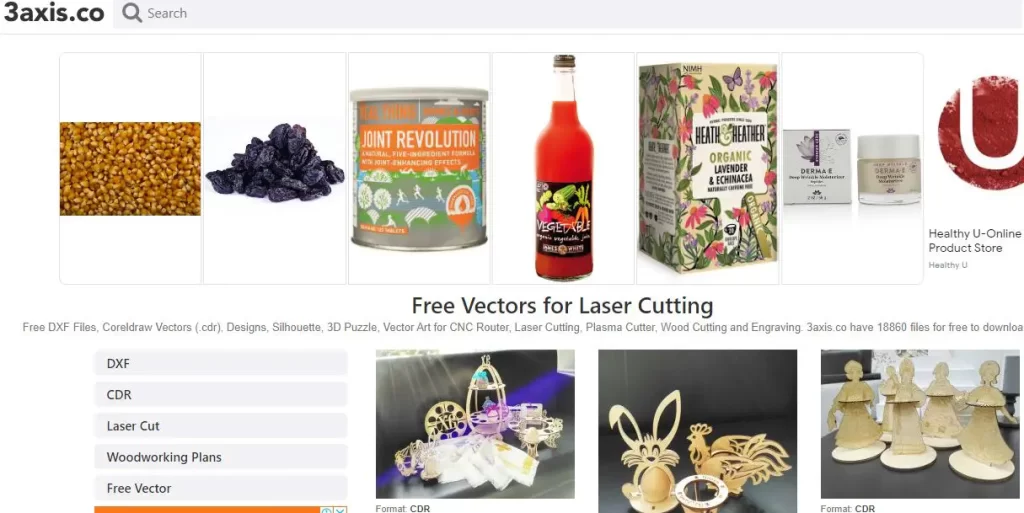
3axis.co is a highly regarded platform in the laser engraving community, offering a vast collection of free vector files specifically designed for laser cutting and engraving. As a dedicated resource, 3axis.co has become a favorite among hobbyists and professionals alike who seek high-quality, ready-to-use designs without the cost. Here’s an in-depth review of why 3axis.co is considered the best website for free laser engraving vector files.
Overview
3axis.co is a specialized website that focuses on providing free vector files for laser engraving, cutting, and CNC machining. The platform features a diverse array of designs, ranging from simple shapes to intricate patterns, all optimized for laser applications. With an easy-to-navigate interface and regularly updated content, 3axis.co stands out as a valuable resource for anyone involved in laser engraving.
Pros
1. Completely Free Access: One of the biggest advantages of 3axis.co is that all vector files on the site are available for free. There are no hidden fees, subscriptions, or paywalls, making it accessible to everyone, regardless of budget.
2. Large and Diverse Library: The website offers an extensive collection of vector files, with designs suitable for a wide range of projects. Whether you’re looking for decorative patterns, functional templates, or thematic designs, 3axis.co has something to meet your needs.
3. High-Quality Vector Files: Despite being free, the vector files on 3axis.co are of high quality. The designs are well-crafted and optimized for laser cutting and engraving, ensuring that they produce clean, precise results on a variety of materials.
4. User-Friendly Interface: 3axis.co features a simple, easy-to-use interface that allows users to quickly search for and download the files they need. The site is well-organized, with categories and tags that make it easy to find specific designs.
5. Regular Updates: The platform is regularly updated with new designs, ensuring that users always have access to fresh content. This keeps the site relevant and continually valuable for repeat visitors.
6. No Registration Required: Unlike some free vector sites, 3axis.co does not require users to create an account or provide personal information to download files. This makes the process quick and hassle-free.
7. Community and Support: 3axis.co has cultivated a strong community of users who share tips, project ideas, and support each other. The website also offers basic tutorials and guidance for those new to laser engraving, making it a welcoming space for beginners.
Cons
1. Limited Customization: While 3axis.co offers a wide variety of designs, the files are pre-made, and there’s no option for direct customization on the site. Users who need specific modifications will need to edit the files themselves using vector software.
2. Inconsistent File Formats: While most files are available in common formats like SVG, DXF, and EPS, there can be some inconsistency. Occasionally, users might find files in less common formats that require conversion before use.
3. Lack of Advanced Features: 3axis.co focuses solely on providing vector files and doesn’t offer additional features like design tools, forums, or user portfolios. Those looking for a more interactive or feature-rich platform may find it lacking.
4. Quality Variation: Although many designs are of high quality, the open nature of the platform means that there is some variation. Users may occasionally encounter files that are less polished or require additional editing.
Overall
3axis.co excels as the best website for free laser engraving vector files, offering a comprehensive and diverse library of high-quality designs at no cost. The platform’s user-friendly interface, regular updates, and completely free access make it an indispensable resource for both hobbyists and professionals in the laser engraving community.
While there are some limitations, such as the lack of customization options and occasional format inconsistencies, the overall value of 3axis.co is undeniable. Whether you’re just starting out or you’re a seasoned engraver looking for new designs, 3axis.co provides a reliable and rich resource that can help bring your laser engraving projects to life.
6. Epilog Laser (Free)

The Epilog Laser Sample Club is a unique and highly valuable resource provided by Epilog Laser, a leading manufacturer of laser cutting and engraving machines. Known for offering free, professionally crafted vector files, the Sample Club is designed to help users make the most of their laser engravers. Here’s a detailed review of why the Epilog Laser Sample Club is considered the best website for free laser engraving vector files.
Overview
Epilog Laser Sample Club offers a curated selection of vector files, all specifically designed for laser engraving and cutting. These files are not only high-quality but also come with detailed instructions, making them especially useful for both beginners and experienced users. The Sample Club covers a wide range of project types, from intricate patterns and decorative items to functional objects and personalized gifts.
Pros
1. Professionally Designed Files: The vector files provided by the Epilog Laser Sample Club are created by professionals who understand the intricacies of laser engraving. Each design is optimized for use with laser machines, ensuring precise and clean results.
2. Free Access to High-Quality Content: All the files available on the Epilog Laser Sample Club are completely free to download and use. This offers significant value, as users gain access to premium-quality designs without any cost.
3. Detailed Project Instructions: Every file on the Sample Club comes with comprehensive instructions that include material recommendations, machine settings, and step-by-step guides. This is particularly beneficial for beginners who are learning how to use their laser engravers.
4. Wide Range of Projects: The Sample Club offers a diverse array of projects, including home decor, jewelry, business products, holiday-themed items, and more. This variety ensures that users can find designs suitable for any occasion or need.
5. Regular Updates: Epilog Laser frequently updates the Sample Club with new projects, keeping the content fresh and relevant. This encourages users to revisit the site regularly for new ideas and inspiration.
6. Compatibility with Epilog Machines: The files are specifically designed to work seamlessly with Epilog Laser machines, ensuring that users can achieve the best possible results. However, the files can also be adapted for use with other laser engravers.
7. Educational Resource: In addition to providing free vector files, the Sample Club serves as an educational resource. The detailed project guides help users improve their skills and learn new techniques, making it a great learning tool for all levels.
Cons
1. Focus on Epilog Machines: While the files can be used with other laser machines, the Sample Club is primarily geared toward Epilog Laser users. Those with different brands of engravers may need to make adjustments to the settings or file formats.
2. Limited Customization Options: The files provided are ready-to-use and may not offer much room for customization. Users looking for highly personalized or unique designs may need to modify the files themselves.
3. Smaller Library Compared to General Vector Sites: The Epilog Laser Sample Club has a more focused collection of vector files compared to general vector file websites. While the quality is high, the quantity of available designs is more limited.
4. No Community Interaction: Unlike some other platforms, the Sample Club does not offer a community forum or space for user interaction. This limits the ability to share tips, ask questions, or collaborate on projects.
Overall
The Epilog Laser Sample Club stands out as one of the best websites for free laser engraving vector files, particularly for those who own or use Epilog Laser machines. The combination of professionally designed files, detailed project instructions, and regular updates makes it an invaluable resource for anyone involved in laser engraving.
While the platform’s focus on Epilog machines and the limited customization options might be drawbacks for some, the overall quality and utility of the Sample Club are exceptional. Whether you’re a beginner looking to learn or an experienced engraver seeking new projects, the Epilog Laser Sample Club offers a wealth of free, high-quality resources that can help elevate your laser engraving work.
How to detect if an image is a vector file?
Detecting if an image is a vector file involves checking certain characteristics that differentiate vector files from raster images. Here’s a guide on how to identify if an image is a vector file:
File Format
- Common Vector Formats: Vector files are typically saved in formats such as SVG, AI, EPS, PDF (if created as a vector), or DXF. If the file you’re examining is in one of these formats, it’s likely a vector.
- Common Raster Formats: Raster images are usually in formats like JPEG, PNG, GIF, BMP, or TIFF. These formats are pixel-based and not vectors.
Zooming In
- Vectors: When you zoom in on a vector file, the image will stay sharp and clear no matter how close you get. This is because vectors are made of mathematical paths, not pixels.
- Rasters: Zooming in on a raster image will cause it to become pixelated, showing a grid of individual pixels, especially at higher magnifications.
Editing Software
- Vector Software: Open the file in vector graphic software such as Adobe Illustrator, CorelDRAW, or Inkscape. If you can select individual paths or shapes and resize them without losing quality, the file is a vector.
- Raster Software: Opening the file in a raster editor like Photoshop will reveal it as pixel-based if it’s a raster image. You’ll notice that zooming or scaling the image results in quality degradation.
File Size
- Vectors: Vector files are typically smaller in size compared to high-resolution raster images, especially for simple designs, because they store data as mathematical equations rather than pixel information.
- Rasters: High-resolution raster images tend to have larger file sizes, as they contain data for every pixel in the image.
Layers and Objects
- Vectors: In vector editing software, vector files are composed of separate objects or layers that you can manipulate independently (e.g., shapes, lines, text).
- Rasters: Raster images consist of a single flat layer of pixels, so you cannot easily select or edit individual components without affecting the entire image.
Conversion Tools
- Use online tools or software to check if an image can be converted to a vector format. Tools like Adobe Illustrator’s “Image Trace” feature or online converters can indicate whether an image is a vector or raster. If it’s already a vector, conversion isn’t necessary.
Metadata
- Inspect the metadata of the file if possible. Vector files often include metadata that identifies them as vectors, such as tags for SVG or descriptions indicating vector paths.
To determine if an image is a vector file, check the file format, zoom in to observe clarity, open it in vector editing software, check the file size, look at layers/objects, and use conversion tools or metadata inspection. These methods will help you differentiate between vector and raster images.
Conclusion
Whether you’re a beginner just starting with laser engraving or a seasoned professional looking for high-quality vector files, there’s a resource out there for you. From free options like 3axis.co and the Epilog Laser Sample Club to premium choices like Etsy and Laser Ready Templates, these websites provide a wealth of vector files that can help you create stunning laser-engraved products.
By exploring these platforms, you can find the perfect vector files to match your project’s needs, ensuring your laser engraving work is precise, creative, and top-notch. Whether you prefer free resources or are willing to invest in premium designs, the options are plentiful and varied, giving you the flexibility to choose what works best for your specific requirements.
