It’s always a good idea to do your research before buying a new product, especially when it comes to laser engraving stainless steel machine. With all the choices nowadays, knowing which laser engraving stainless steel machine to purchase can be a daunting task.
A laser engraving stainless steel machine is a device used to etch designs or words onto a piece of stainless steel. The machine uses a laser beam to carve out the desired design or text on the stainless steel surface.
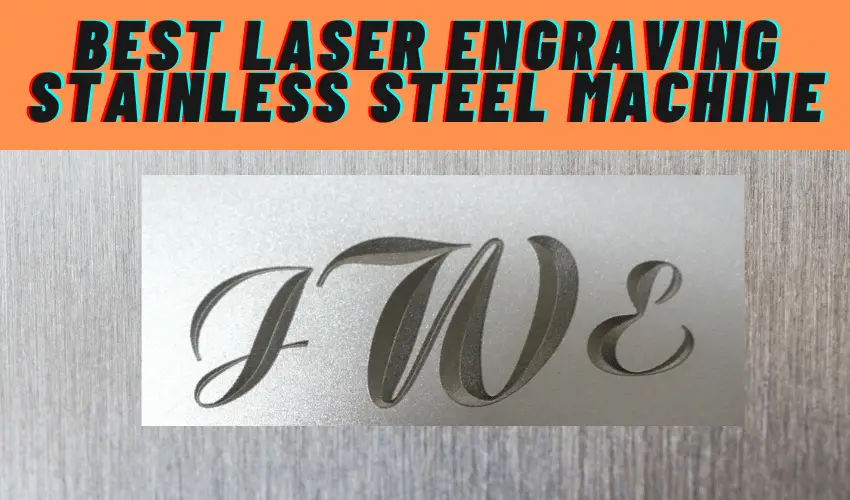
So, if you’re on the market for a laser engraving stainless steel machine, this guide will help make your decision easier by looking at the five best laser engraving machines for stainless steel.
Table of Contents
Rundown of the 5 Best Laser Engraving Stainless Steel Machine
The following laser engraving stainless steel machines are some of the best on the market today.
- Cloudray 30W Fiber Laser Engraver
- xTool F1 2-in-1 Dual Laser Engraver
- ComMarker B4 30W Fiber Laser Engraver
- LaserPecker 4 Dual Laser Engraver
- Triumph 50W Fiber Laser Engraver
Laser Engraving Stainless Steel Machine Comparison
Stainless Steel Laser Engraver | Laser Type | Engraving Area | Weight | Budget Price | Check Price |
1. Cloudray Fiber Laser | 30W Raycus Fiber Laser | 175x175mm / 6.9×6.9″ | 49Kg / 108Lbs | Under $2600.00 | |
2. xTool F1 2-in-1 Dual Laser | 2W Infrared + 10W Blue Diode | 115x115mm / 4.5×4.5″ With Extension: 400x115mm / 15.75×4.5″ | 4.6Kg / 10.1Lbs | Under $2500.00 | |
3. ComMarker B4 | 30W Max Fiber Laser | 110x110mm & 200x200mm / 4.3×4.3″ & 7.8×7.8″ | 14.5Kg / 31.9Lbs | Under $2200.00 | |
4. LaserPecker 4 Dual Laser Engraver | 2W Infrared + 10W Blue Diode | 160x120mm / 5.9″x4.7″ With Extension: 160x300mm / 5.9″x11.8″ | 4.75Kg / 10.4Lbs | Under $2600.00 | |
5. Triumph Fiber Laser | 50W Raycus Fiber Laser | 110x110mm & 200x200mm / 4.3×4.3″ & 7.8×7.8″ | 137Kg / 302 Lbs | Under $5500.00 |
What Makes Laser Engraving Machines Good For You?
When choosing the best laser engraving stainless steel machine, there are functions you will want them to do. For example, the machine should do the following:
- Be able to connect to a computer via USB so you can load designs onto it
- Have a laser beam with enough power to engrave on stainless steel
- Engraver should be easy to use
- Be durable and have a long lifespan

Review of Our Picks
Now that you know what to look for, let’s look at five of the best laser engraving stainless steel engravers on the market today!
1. Cloudray 30W Fiber Laser Engraver
The Cloudray 30 Watt Fiber Laser Engraver is a high-performance marking machine designed to deliver precision, efficiency, and versatility. Equipped with a Raycus fiber laser source this machine is suitable for various engraving and marking applications. Here’s a detailed review based on extensive testing and usage.
Performance and Precision
The Cloudray Fiber Laser Engraver features a powerful 30-watt Raycus fiber laser that excels in delivering precise and detailed engravings. During testing, the machine performed exceptionally well on a variety of materials, including metals, plastics, and ceramics. The 175×175mm working area is ample for most small to medium-sized projects, and the precision of the laser ensures clean, crisp marks and engravings.
Build Quality and Design
The build quality of the Cloudray 30 Watt Fiber Laser Engraver is robust, featuring a sturdy metal frame that provides stability and durability. The design is compact and efficient, making it suitable for various workspaces.
Ease of Use
Despite its professional-grade capabilities, the Cloudray 30 Watt Fiber Laser Engraver is user-friendly. The setup process is straightforward, with clear instructions provided. The control software is intuitive and supports multiple file formats, making it easy to import designs and start engraving quickly. The machine’s interface is simple to navigate, even for those new to laser engraving.
Versatility
The Cloudray 30 Watt Fiber Laser Engraver is highly versatile, capable of handling a wide range of materials and applications. From marking intricate designs on jewelry to engraving barcodes and serial numbers on tools and components, this machine delivers consistent, high-quality results.
Speed and Efficiency
The Cloudray 30 Watt Fiber Laser Engraver operates at high speeds without compromising on detail or accuracy. The powerful laser ensures quick processing times, making it ideal for both one-off projects and larger production runs. This efficiency is particularly beneficial for businesses that require fast turnaround times without sacrificing quality.
Safety Features
Safety is a key consideration with laser engravers, and the Cloudray 30 Watt Fiber Laser Engraver incorporates several important features. These include protective covers to reduce laser exposure, emergency stop buttons, and built-in cooling systems to prevent overheating. These measures ensure safe operation, providing peace of mind for users.
Customer Support and Community
Cloudray offers reliable customer support, with responsive service to address any issues or questions. The user community is also active, sharing tips, tutorials, and project ideas that can enhance the overall user experience. This support network is valuable for both beginners and experienced users.
Value for Money
Considering its high performance, advanced features, and durable build quality, the Cloudray 30 Watt Fiber Laser Engraver offers excellent value for money. While it represents a significant investment, the machine’s capabilities and reliability justify the cost, particularly for professionals and businesses that require precise and efficient laser marking.
Materials The Cloudray 30W Fiber Laser Can Engrave
All metals including gold, silver, platinum, copper, aluminum, zinc, titanium, iron, stainless steel, metal oxides, Anodized Aluminum, Electroplated Metals and Coated Metals. Leather, stone, PCB and Plastics such as PLT, PS, ABS, PBT, Silicon, PS, and others.
Features of the Cloudray 30W Fiber Laser Marking Machine
- Powerful 30W Laser for excellent marking of stainless steel
- Engraving Area of 175x175mm (6.9×6.9″)
- High precision and advanced beam technology for deep accurate markings
- Long service life of up to 100,000 hours
- Warranty of up to 2 Years
Pros
- Can be used on a wide range of materials
- Easy to use with super fast marking speed
- Durable and has a long lifespan
- Equipped with safety protection measures
- Fully protected to avoid getting faulty
Cons
- Quite large and too heavy to be portable
2. xTool F1 2-in-1 Dual Laser Engraver with Slide Extension, Rotary and Air Purifier
The xTool F1 2 in 1 Dual Laser Engraver is an excellent choice for those looking for an engraver that is easy to use and has many features. The xTool F1 is a one-of-a-kind portable laser cutter and engraver that can be used on site. It has a small footprint and is compact in size, so very easy to handle. When the lid is closed, the laser is classified as Class 1, making it safe to use around customers, children, and pets.
This engraver has two galvo mounted lasers. The first is a 2-watt Infrared laser that can engrave metal and plastic, and the second is a medium-power, 10-watt blue Diode laser that can cut Balsa wood up to 8mm thick and dark acrylic up to 5mm. Not to mention, the laser spot and the compressed focus point increases the engraver’s effectiveness and accuracy.
This laser comes complete with an enclosure, vent, laser-safe baseplate, slide extension, rotary and air purifier. The bottom plate has small holes for screwing in a material holder, but they do not go all the way through, ensuring the safety of your table. The center of the plate is detachable, allowing you to place the laser on top of a larger object and engrave it. A grill-style cutting plate is also included to improve airflow beneath your materials.
The air purifier is a filtration system for capturing laser smoke and fumes. The expansion plate increases the cutting surface to 400 mm wide but at the expense of losing your enclosure because the lid must be lifted while the machine is running. If you use the machine with the lid up, you must provide your own safety glasses (none are provided). The xTool F1 also includes a rotary attachment. This allows you to engrave cylindrical objects, such as stainless steel tumblers, mugs, and jewelry.
The xTool F1 laser engraver includes a large sample pack of various materials. Metal business cards and stainless steel keychains, black acrylic pieces, two wooden coasters, a slat stone coaster, and leather tags are included. You also get some photo paper and two pieces of plywood.
Materials The xTool F1 Can Cut and Engrave
Cut: Paper, Wood, Leather, MDF, some dark opaque acrylic, and felt
Engrave: Paper, Wood, Leather, MDF, Some dark opaque acrylic, Bamboo, Fabric, Ceramic, Jade, Marble, Cement, Brick, and Dark Glass
Metals the xTool F1 Can Engrave: All metals including gold, silver, platinum, copper, aluminum, zinc, titanium, iron, stainless steel, metal oxides, Anodized Aluminum, Electroplated Metals and Coated Metals
Features of the xTool F1 2 In 1 Dual Laser Engraver
- 2 In 1 Dual Laser Engraver With A 2W Infrared Laser and a 10W Blue Diode Laser Module
- Engraving Area: 115x115mm rounded rectangle
Expandable to 400x115mm - Includes Slide Extension, Air Purifier and Rotary
- Broad software compatibility
- High engraving speed of up to 4000mm/s
Pros
- Easy to use portable laser engraving machine that can engrave almost any material and that can be taken anywhere
- Having a dual laser source in a single machine is far more cost effective and convenient than having two separate lasers
- Come with a good free software and also works with Lightburn
- Very precise with automatic laser focus adjustment and very fast engraving speed
- Affordable
Cons
- Some users complained that the software is not very user-friendly. We had no issues though
- The infrared laser is only 2W, which is much less than traditional fiber lasers
3. ComMarker B4 30W Fiber Laser Engraver
The ComMarker B4 30W Fiber Laser Engraver is an excellent choice for anyone looking for a powerful and easy-to-use engraver for stainless steel marking and engraving. ComMarker 30W fiber laser engraver with two different lenses and a good quality rotary system at an affordable price. Color engraving on Titanium is also possible!
The standard lens supplied with the ComMarker is 110mm x 110mm making the laser spot very small and powerful, ideal for smaller and more precise engravings. You also get a larger lens, 200 x 200mm, allowing you to produce large engravings. A large laser marking field like this is extremely uncommon at this price point! You also get a high-quality rotary chuck and laser safety goggles.
The ComMarker B4 30W Fiber Laser Engraver has manual focusing Z axis for more precise focusing. The ComMarker provides a live preview with a visible red light. For easier positioning on the workpiece, the red beam can draw a rectangle around the perimeters of the engravings. This laser can also use a red light to trace individual vector shapes, allowing you to see a live preview of the actual engraving on the workpiece.
The ComMarker is controlled by the EzCad 2 software, which is included on a USB key and is the industry standard for most fiber laser engravers. It is a capable software that enables you to get the most out of your fiber laser. It is also compatible with Lightburn.

Materials the ComMarker B4 30W Fiber Laser Can Engrave
All metals including gold, silver, platinum, copper, aluminum, zinc, titanium, iron, stainless steel, metal oxides, Anodized Aluminum, Electroplated Metals and Coated Metals. Leather, stone, PCB and Plastics such as PLT, PS, ABS, PBT, Silicon, PS, and others.
Features of the ComMarker B4 30W Fiber Laser Engraver
- 30W Max Fiber Laser Module
- Supplied with both 110mm x 110mm and 200 x 200mm Lens
- EzCad 2 Software and compatible with Lightburn
- Supplied with a good quality rotary device
- Compact Size and only 14.5kgs (31.96 pounds) in weight
Pros
- Powerful and easy to use
- Engraves all types of metals, including leather, stone, and PCBs, and can produce colored engravings on titanium, as well as good results when engraving engineering plastics
- Durable and has a long lifespan
- Very competitive price
Cons
- Fiber Lasers are not able to engrave wood, organic materials, glass or transparent materials
- It takes some time to align the red preview light in Lightburn with the actual engraving location
4. LaserPecker 4 Dual Laser Engraver
The LaserPecker 4 Dual Laser Engraver with a 10W 450 nm Blue Diode Laser and a 2W 1064 nm Infrared Laser is very easy to assemble and use. The LaserPecker 4 with built-in dual laser heads, which can be easily swapped between using the on-machine LED touchscreen. They can also be automatically connected when designing projects and assigning material types in the LaserPecker app.
The LaserPecker 4 is a compact laser engraver that specializes in laser engraving due to its size and flexibility. This also means it costs less than some of the larger all-in-one laser machines. This model can be ordered complete with the rotary and slide extension which we recommend.
Because the LaserPecker 4 is intended as a desktop engraver and cutter, its work area is limited to 160mm x 120mm but the Slide Extension, more than doubles the length to 160mm x 300mm which is more than enough for most projects. You also get some sample materials to use with your first projects, such as a piece of wood, metal tags, and several gloss acrylic cards.
The LaserPecker 4 can be assembled in about 10 minutes without any instructions, so it’s very simple. Once you’re up and running, you’ll need to download the LaserPecker Design Space app. I recommend going to the LaserPecker website and downloading the most recent version from there. The app will connect to the LaserPecker 4 via Bluetooth or USB, and you will be able to start to engrave and cut.
Each laser head has a specific application; for example, the 2W infrared laser is best for engraving on metal and plastic, whereas the 10W diode laser is best for engraving on wood, leather, ceramics, and glass. In one laser engraver, you can do almost anything, including engraving and cutting on the same material. Accuracy is also good because the head does not move, rather mirrors within the LaserPecker 4 adjust to move the laser beam.
Materials The LaserPecker 4 Dual Laser Engraver Can Cut and Engrave
Cut: Paper, Wood, Leather, MDF, some dark opaque acrylic, and felt
Engrave: Paper, Wood, Leather, MDF, Some dark opaque acrylic, Bamboo, Fabric, Ceramic, Jade, Marble, Cement, Brick, and Dark Glass
Metals the LaserPecker Can Engrave: All metals including gold, silver, platinum, copper, aluminum, zinc, titanium, iron, stainless steel, metal oxides, Anodized Aluminum, Electroplated Metals and Coated Metals
Features of the LaserPecker 4 Dual Laser Engraver
- 2 In 1 Dual Laser Engraver With A 2W Infrared Laser and a 10W Blue Diode Laser Module
- Engraving Area: 160mm x 120mm and with extension: 160mm x 300mm
- Can be ordered complete with the slide extension and rotary device
- Easy to use LED touch screen
Pros
- Easy to use and assemble
- Can be used on a wide range of materials
- High engraving speed of up to 2000mm/s
- Durable and has a long lifespan
Cons
- Software is not user-friendly
- The infrared laser is only 2W, which is way less than traditional fiber lasers
5. Triumph 50W Fiber Laser Engraver
The Triumph 50W Fiber Laser Engraver is one of the best machines to use on stainless steel. It has an intense 50W Laser beam that will produce the most excellent engravings. This machine is a game changer for stainless steel engraving. It offers a strong combination of high-speed marking up to 9m/s and cutting-edge capabilities. This powerful tool, powered by the Raycus laser source with a repetition Rate Frequency of 1-600kHZ, can handle a large mark area of 200x200mm.
The machine can engrave to a depth of 1mm and has a re-position precision of 0.002mm. It is effective on both metallic and non-metallic surfaces, ranging from aluminum to tungsten carbide. The 50W Triumph Fiber Laser is also compatible with a variety of formats, including PLT, BMP, DXF, and others. This overall machine is unrivaled, with an impressive design and robust build to the efficient customer support and technical support. Prepare to be surprised.
This engraver is very easy to use, all you need to do is just connect it to the power source and start using it! Its outstanding components, such as the Opex and Jollystar F- Lens, are new to the market, allowing for precise control and extremely high-quality imaging.
What Materials Can The Triumph 50W Fiber Laser Engrave
All metals including gold, silver, platinum, copper, aluminum, zinc, titanium, iron, stainless steel, metal oxides, Anodized Aluminum, Electroplated Metals and Coated Metals. Leather, stone, PCB and Plastics such as PLT, PS, ABS, PBT, Silicon, PS, and others.
Features of the Triumph 50W Fiber Laser Engraver
- The machine supports automatic encoding, printing serial number, batch number, date, barcode, QR code, automatic jump number, and other functions
- ISO, CE & FDA Certificates
- EzCad 2 Software and is compatible with Lightburn, CorelDraw, AutoCAD and Photoshop
- Industrial computer equipped with SSD, Windows 10 and a 19″ LCD Monitor
Pros
- It comes with many accessories, like the Industrial Computer including monitor, 110x110mm & 200x200mm Lens, goggles, an Allen wrench, a USB stick including a user manual, guide videos, and software, one USB cable, a power cord, and one D80 rotary axis, among other items.
- It’s at a reasonable price point with top-of-the-line technology.
Cons
- It is 302 pounds (137Kg) so not easy to move around
How Do Laser Engraving Machines Work?

Laser engraving is a process that uses a focused laser beam to etch an image onto a surface. The laser beam is generated by a laser engraving machine, and it directs itself onto the material’s surface in order to make an engraving.
The intensity of the laser machine beam is high enough to vaporize and even remove the top layer of the material, revealing the layer beneath.
The depth of the engraving depends on the power of the laser and the amount of time spent on the surface.
Laser machines can be used to engrave various materials, including wood, glass, metal, and plastic. They are often used for industrial applications, such as engraving serial numbers onto products or creating customized gifts.
Factors to Consider When Buying Your Laser Engraving Stainless Steel Machine
When you are looking for a laser engraving machine, it is crucial to consider the following factors.
Material
This is essential to consider when buying your engraver because some engravers can only engrave on specific materials. For example, if you want to engrave on stainless steel, you need to buy one that can engrave on that specific material.
Size
The size of the engraving area will determine the size of the projects you can work on. If you want to work on large projects, you need to buy a machine with a large engraving area.
Speed
The faster the engraver, the more projects you can complete in a shorter period of time.
Power
The more powerful the engraver, the more materials you can engrave.
Cost
Make sure that you find an engraver that fits within your budget.
Warranty
You need to find an engraver with an excellent warranty to ensure it will last for a long time.
Level of Accuracy
You should find an engraver that can provide you with the level of accuracy you need for your projects.
Ease of Use
You need to find an easy-to-use engraver in order to get the most out of it.
Replacement Part Availability
When buying your laser engraving machine, the availability of replacement parts is another essential factor to consider. You need to find an engraver with a wide range of replacement parts available in order to guarantee that it can run for a long time.
Safety Features
You need to find an engraver that comes with various safety features to be sure it is safe for you to use.
Eco-Friendly
You need to find an engraver that is eco-friendly so that you can be sure it will not harm the environment.
Reliability
You need to find a reliable engraver to ensure it will last for a long time.
FAQs
What Is the Difference Between CO₂ and Fiber Lasers?
CO₂ lasers use gas to create the laser beam, while fiber lasers use a glass rod to make the beam. CO₂ lasers can engrave on a broader range of materials while fiber laser engravers are most suited to metal engraving applications.
What Are the Advantages of Using a Laser Engraving Machine?
The advantages of using a laser engraving machine include the ability to engrave on a wide range of materials, the ability to create intricate designs, and the ability to carve at a high speed.
What Are the Disadvantages of Using a Laser Engraving Machine?
The disadvantages of using a laser engraving machine include the need for special ventilation, personal protective equipment, and the possibility of harming yourself or others if you are not careful.
How Much Does a Laser Engraving Machine Cost?
The cost of a laser engraving machine depends on the machine’s power, speed, and features. You can find machines that range from a few hundred dollars to several thousand dollars.
What Are the Safety Precautions I Need to Take When Using a Laser Engraving Machine?
Some of the safety precautions you need to take when using a laser engraving machine include wearing personal protective equipment, ensuring the area is well-ventilated, and avoiding direct eye contact with the laser beam.
How Do I Choose the Best Laser Engraving Machine For My Needs?
When choosing the best laser engraving machine for your needs, you need to consider the machine’s power, speed, accuracy, ease of use, and safety features. You also need to consider your budget and the warranty of the device.
What Are the Different Types of Laser Engraving Machines?
The different laser engraving machines include CO₂ lasers, fiber lasers, and diode lasers. Each type of machine has its advantages and disadvantages.
CO₂ lasers can engrave on a wide range of materials. Fiber lasers are smaller than CO₂ lasers, and they can engrave bare metals directly. Diode lasers are the least powerful type of laser, but they are very accurate.
How Do I Maintain My Laser Engraving Machine?
You can maintain your laser engraving machine by regularly cleaning the lens, mirrors, and bed. You should also periodically check the alignment of the laser beam and make sure there is no dust or debris in the beam’s path.
What Are Some Tips For Using a Laser Engraving Machine?
Some tips for using a laser engraving machine include starting with a lower power setting and gradually increasing the power, using a vector graphics editor to create your designs, and using a jig to help hold your material in place.
Final Thoughts
When looking for a laser engraving machine, it is essential to consider the type of material you want to engrave on, the size of the engraving area, the speed of the engraver, the power of the engraver, and the cost of the engraver.
Our favorite pick is the Cloudray 30W Fiber Laser Marking Machine for excellent engraving of stainless steel! It is a powerful machine that can engrave on a wide range of materials. It is also easy to use and comes with a warranty. The perfect industrial laser for Stainless Steel Marking and Engraving.





