Laser engravings can occur with several different materials. From wood to aluminum, your choice of material heavily influences the look and feel of your final product. One popular material that’s used for many engraving projects is plastic but you may be asking why you should engrave plastic with laser.
For engraving and cutting plastics, laser machines work best because they produce fine, accurate results quickly. You should choose laser technology for engraving and cutting plastics because of their amazing precision, performance, and speed.
Plastic is an ideal material for laser engraving for several different reasons. However, knowing how exactly to go about laser engraving plastic is essential to ensure that the result matches your vision.
In this article, you’ll learn what types of plastics work best with laser and how to engrave plastic using laser technology. You will also learn about the benefits of engraving plastic and things you should look out for throughout the process.
Table of Contents
Laser Engraving Basics
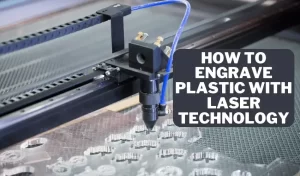
Before learning how to engrave plastic, here’s a refresher on how exactly laser engraving works.
Laser engraving is the process of marking material using a laser engraving machine. A file containing the engraving is sent from a computer to the machine that tells the machine what exactly to engrave.
The file can be in various forms depending on the device, from JPG to PDF.
From there, the machine positions the laser to start the engraving process. The machine burns or evaporates – depending on the material being worked on – the engravement onto the material’s surface.
Laser engraving has many different applications. It can be used to engrave a name onto a plaque, or it can be used for decorative reasons by laser engraving enthusiasts undertaking DIY projects. Laser engraving truly is a versatile tool.
What adds to laser engraving’s versatility is the fact that you can engrave different materials, including:
- Wood
- Stone
- Marble
- Acrylic
- MDF
- Glass
Plastic is a popular material for laser engravings; however, engraving plastic might be trickier than engraving other materials. Let’s take a look at why that is.
Why Engrave Plastic With Laser?
There are plenty of reasons why you choose plastic for your engraving projects. To start, plastics are synthetic materials made from polymers. Plastic’s versatility has led it to become one of the most commonly used materials in manufacturing today and a common material for engraving. In many industries, engraving plastic is a common practice performed regularly.
Laser engraving is a standard method because it is quick, accurate, and precise. A laser beam vaporizes the plastic surface to engrave the chosen words or design.
Plastic is relatively easy to engrave on as far as materials go. It’s also simple to fix engraving mistakes on plastic. Once you have your finished product, it will likely be easier to clean than other materials, such as wood. Finally, plastic is also one of the easiest materials that allows you to paint your engraving without it being too tedious of a process.
That said, it is crucial to find the right type of plastic for your engraving project. There are many different types of plastic out there, and no two plastics are the same. Let’s take a look at the types of plastics that can be laser engraved.
Types of Plastic that Can Be Laser Engraved
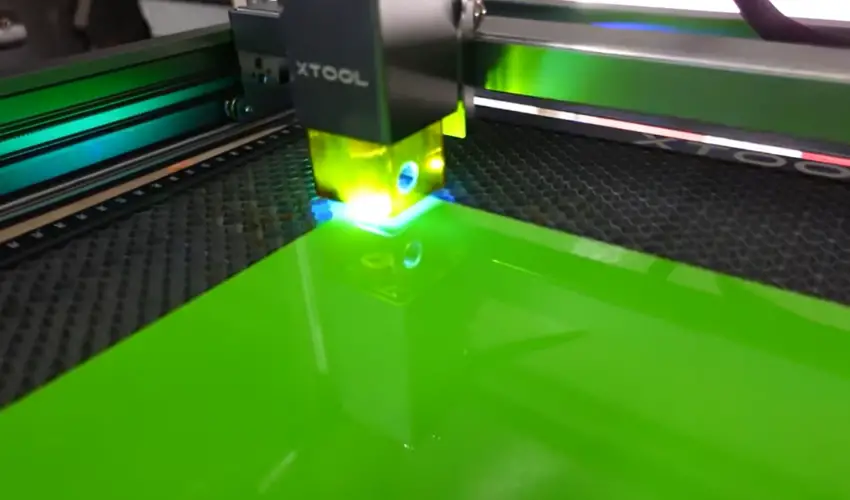
When it comes to learning how to engrave plastic with laser engraving machines, it’s important to know what types of plastic you can use to complete your project. Some plastics release toxic fumes when they are being engraved. These types of plastic should be avoided to not inhale those toxic fumes.
Below are several types of commonly used plastic that are safe for laser engraving:
- Acrylic
- PET
- Delrin
- Mylar
- Polyimide
- Polyester
- Polystyrene
- Polymethylmethacrylate
The Acrylic Materials We Recommend
SimbaLux Acrylic Sheet
3mm, 1/8″, Plastic Plexi Glass Board with Protective Paper is available in different sizes and quantity combinations.

Opaque Glossy Acrylic
3mm, 1/8″, Opaque Glossy Cast Acrylic. Colors: 14 Color Options Size: 12″ x 12″ Quantity: 3 Pcs

Glow in the Dark Acrylic
3mm, 1/8″ Pale Green Glow in the Dark Cast Acrylic Sheet. Quantity: 3pcs, Size: 12″ x 12″

However, you must choose the correct machine for the appropriate material. Diode lasers, for example, cannot engrave transparent or blue acrylic. A hack for this would be to paint the transparent acrylic black. A CO2 laser machine can cut and engrave any color. Diode lasers might be more appropriate in some circumstances, but CO2 lasers are the best for cutting and engraving plastic.
You should stay away from thin plastics, as the laser engraver may end up melting them, and plastics that emit toxic fumes when heated. If you are dealing with a slightly thinner plastic, you may need to use a less powerful laser machine to complete your project.
Plastics that shouldn’t be used with a laser engraving machine include Teflon and ABS, a thermoplastic known for its durability but can emit a lot of smoke when laser engraved. PVC is another plastic you may be surprised to hear shouldn’t be laser engraved. While PVC is a popular plastic that can easily be laser engraved, it does create toxic fumes.
Other materials to avoid include:
- Polyvinyl Butyral (PVB)
- Materials That Contains Halogens, Epoxy, or Phenolic Resins
- Vinyl
- Carbon Fiber
- Artificial Leather That Contains Chromium
If you do want to engrave any of these plastic materials, it is recommended that you opt for a CNC Router instead.
In summary:
Plastic Type | Laser Engraving Suitability | Notes |
|---|---|---|
Acrylic (PMMA) | Excellent | Produces crisp, clean engravings with frosted effect. Available in clear, colored, and mirrored sheets. |
Delrin® (Acetal) | Excellent | Produces high-contrast markings, great for stamps and industrial parts. |
Polycarbonate | Limited | Engravable, but can discolor or burn easily. Use low power. |
PVC (Polyvinyl Chloride) | Avoid | Releases toxic chlorine gas when lasered — dangerous for health and your machine. |
Laserable Laminates | Excellent | Designed specifically for laser engraving; top layer vaporizes to reveal a contrasting color underneath. |
What Laser Machine Is Best for Engraving Plastic?
The best laser machine for engraving plastic depends on the type of plastic, the level of detail you want, and your budget, but generally:
- CO₂ Laser Engravers (like the xTool P2) are the most versatile choice — they work on acrylic, laserable laminates, ABS, and most safe plastics, producing clean, high-contrast engravings.
- Fiber Laser Engravers (like the ComMarker B4) are excellent for marking engineering plastics or plastics with additives, offering extremely fine detail.
- Diode Laser Engravers (like the xTool S1) can engrave some plastics like coated acrylic or laser-safe laminates, but may struggle with clear or white plastics without special coatings.
If you’re starting out and want a general-purpose option, a CO₂ laser is the most beginner-friendly and flexible for plastic engraving.
Here’s a side-by-side comparison table of the best laser machines for engraving plastic, covering CO₂, fiber, and diode options:
Laser Machine | Laser Type | Best For | Key Features | Pros | Cons |
|---|---|---|---|---|---|
CO₂ | Acrylic, laserable laminates, coated plastics | 55W CO₂ tube, large 26″ x 14″ bed, curved surface engraving, camera alignment | Works with most laser-safe plastics, excellent contrast, smooth edges, great for cutting & engraving | Cannot engrave metals directly, large footprint | |
Fiber (1064nm) | Engineering plastics, plastics with additives, high-detail logos | 20W fiber source, ultra-fine detail, fast engraving | Extremely precise, excellent for marking small text and intricate designs, low maintenance | Limited on clear/acrylic plastics without coating | |
Diode (455nm) | Coated plastics, dark acrylic, laser-safe laminates | 40W diode module, enclosed design, auto-focus, rotary support | Affordable, safe, good detail for coated plastics, compact | Struggles with transparent/white plastics, slower than CO₂ |
Summary:
- Choose xTool P2 if you want the most versatile, beginner-friendly option for a wide range of plastics.
- Choose ComMarker B4 if you need industrial-grade precision on specialty plastics.
- Choose xTool S1 if you want a safer, budget-friendly machine for coated or dark plastics.
Engrave Plastic With Laser Important Safety Tip
Please make sure your work area is well-ventilated by using a Laser Enclosure, Exhaust Fan, or Fume Extractor as almost all types of plastics release unpleasant fumes when engraving or cutting with a laser machine. These fumes, depending on the type of plastic, can be dangerous to people, especially if they are exposed to them for an extended period of time.
A good laser enclosure, exhaust system or fume extractor is therefore required to keep these fumes away from people and the laser machine.
IMPORTANT BUYING GUIDES
Top 5 Laser Engraver Exhaust Fan Options
Top 5 Best Fume Extractors For Laser Engravers
Laser Engraver Enclosure Options
Now that you know which plastics to use for laser engraving and have your exhaust system or fume extractor in place, let’s look at how to engrave plastic with laser technology.
Preparing Your Plastic for Engraving
- Clean the Surface – Use a microfiber cloth to remove dust, oils, or fingerprints.
- Mask if Needed – For plastics prone to melting or charring, apply masking tape to protect the surface from smoke residue.
- Secure the Material – Make sure your plastic sheet or item is flat and stable to prevent focus issues.
- Test Your Settings – Always run a small test engraving to ensure the desired depth, clarity, and contrast.
Choosing the Right Laser Settings
The correct laser settings depend on the plastic type, thickness, and your machine’s wattage. Here are some general guidelines for CO₂ and diode lasers:
- Power: Start low (10–25% for thin plastics) and increase if needed.
- Speed: Higher speeds help avoid excessive melting; start around 300–600 mm/s for CO₂ lasers.
- DPI/Resolution: 300–600 DPI is usually sufficient for clear detail.
- Air Assist: Helps remove debris and reduce surface melting.
For fiber lasers, use lower power and higher speeds to mark plastics with precision without burning them.
How to Engrave Plastic with Laser Engraver
The process of laser engraving plastic isn’t overly complicated, but it does require preparation. Before you start, you need to have a clear vision of your desired outcome.
Here are the steps for how to engrave plastic with laser technology.
Create your design

The most crucial part about figuring out how to engrave plastic is to decide on your design. When creating your design, it’s essential to keep in mind that you will be engraving on plastic throughout the process.
The result may look different from other materials, such as wood. Make sure you save your design in a file format compatible with your laser engraver.
Choose your plastic
Next, it’s time to choose a plastic material. First and foremost, your plastic must be compatible with laser engraving, as outlined in the list above. What’s more, choosing a plastic that you choose will best showcase your finished work for its intended purpose.
Before beginning the engraving process, you must ensure the plastic is clean. Be sure to wipe off any dust and use an mild cleaner.
Engrave the plastic with your laser machine
Once you have your design and plastic, it’s time for the fun part: laser engraving.
Laser engraving plastic starts similarly to how you would engrave any other material. Position the plastic material and align the laser beam to the desired location on the plastic. From there, you just let the laser machine do its thing! The machine should vaporize the plastic surface.
Be sure to supervise to ensure that the machine is engraving the plastic as it should and that no flames are being produced. Make sure you have a fire extinguisher handy and that your work area is well ventilated by using an exhaust fan or a fume extractor to ensure your safety.
Check the finished product
Once your machine is done, check the final product to ensure precision and accuracy. This is the time to remove any unwanted residue from the engraving. You can simply use clean water to do this, or you can use a mild cleaner that doesn’t affect plastic. Avoid using Alcohol or any harsh cleaners.
If there is a small mistake, you may be able to fix it by engraving over the mistake. If there is a more significant mistake, you may need to start over.
Tips for Better Results
- Use Laserable Plastics: They’re designed for clean contrast and durability.
- Avoid Overheating: Multiple light passes are better than one heavy pass.
- Test Different Fonts & Graphics: Bold designs engrave more visibly than thin lines.
- Keep Ventilation On: Even safe plastics can produce odors — good airflow improves results and safety.
- Use a Rotary Attachment for Round Items: Perfect for engraving plastic cups, bottles, or cylindrical parts.
Optional: Paint your engraving

We recommend using Rust-Oleum Painter’s Touch 2X Ultra Cover Spray Paint, 12 oz, to color fill laser-engraved acrylic. Follow these steps for a smooth and professional finish.
This process can work with acrylic available in more than 50 different color options, ensuring versatile results:
Materials Needed:
- Laser-engraved acrylic
- Rust-Oleum Painter’s Touch 2X Ultra Cover Spray Paint (Flat Black or any desired color)
- Painter’s tape or masking tape
- Fine sandpaper (optional)
- Soft cloth
- Rubbing alcohol or a cleaning solution
Step-by-Step Process:
- Prepare the Acrylic Surface:
- Clean the acrylic thoroughly using a soft cloth and rubbing alcohol or a suitable cleaning solution to remove any dirt, dust, or oils. This ensures the paint adheres well.
- If needed, lightly sand the engraved areas with fine sandpaper to smooth out any rough edges. Clean the dust afterward.
- Mask the Non-Engraved Areas:
- Use painter’s tape or masking tape to cover the non-engraved areas of the acrylic to prevent overspray from sticking to unwanted areas. Make sure the tape is applied securely along the edges.
- Spray Paint Application:
- Shake the can of Rust-Oleum Painter’s Touch 2X Ultra Cover Spray Paint vigorously for about 1-2 minutes to mix the paint properly.
- Hold the can about 10-12 inches away from the engraved surface. Spray the paint in light, even coats directly over the engraved areas. Multiple light coats are preferable to avoid running or pooling of the paint.
- Allow each coat to dry for about 10-15 minutes before applying the next one. Continue until the engraving is fully covered.
- Remove Excess Paint:
- Once the paint is dry to the touch, gently remove the painter’s tape. If excess paint has spread onto the acrylic, you can carefully remove it using a soft cloth with rubbing alcohol.
- For detailed engravings, you can use a plastic scraper or razor blade to gently scrape away any paint that may have spread beyond the engraved areas.
- Final Drying:
- Let the acrylic dry completely, which may take about 24 hours for the paint to cure fully.
- Optional Finishing:
- For added protection, you can apply a clear acrylic sealant to ensure the paint stays intact.
Tips:
- Test the spray paint on a scrap piece of acrylic before applying it to your final project.
- Avoid spraying too close to the acrylic to prevent excessive paint buildup.
- Experiment with other Rust-Oleum color options if you want to add vibrant or contrasting color fills.
This method enhances the visibility of your laser-engraved design, making it stand out with a professional and durable finish.
Frequently Asked Questions
Is it safe to engrave plastic with a laser machine?
If you take the proper precautions, it is safe to engrave plastic with a laser machine.
Firstly, knowing what plastics you can and can’t engrave with a laser machine is essential.
There are several types of safe plastics, such as Acrylic, but there are also plastics that can produce excessive amounts of toxic fumes when laser engraved, such as PVC.
Beyond that, you should follow the safety precautions you take when engraving any other material with a laser. Be sure to supervise the process to ensure that no flames occur and make sure you have a fire extinguisher handy and that your work area is well ventilated.
How long does it take to engrave plastic with a laser machine?
The time it takes to laser engrave plastic varies based on several factors, including the size of the design and the power of the laser. The fact that the material is plastic plays a minor role in the amount of time that it takes to engrave. Typically, it should usually take no more than a few minutes.
The actual process of engraving is usually quick, but the steps that come before this part of the process, including rendering the design into the computer software and preparing the material and machine may be what take the longest.
Can any laser machine engrave plastic?
While many laser machines can engrave on plastic, not every machine is capable of it. In general, CO2 machines, diode and fiber laser machines can get the job done.
CO2 laser machines are the most commonly used machines when learning how to engrave on plastic. Fiber laser machines are used mainly for industrial plastics such as Polypropylene, Nylon and Teflon. Engraving Black Cast Acrylic with a fiber laser will usually result in a white mark on the plastic.
A Diode Laser is not able to engrave transparent Acrylic but black cast acrylic will yield excellent results.
What are some common applications for laser engraved plastic?
There are many different applications for laser engraved plastic as this method is used in a variety of industries.
Here are a few common applications for laser engraved plastic:
Engraving serial numbers and barcodes on products
Adding plastic identification codes for recycling purposes
Create customized gifts
Engrave logos for your business
Engrave signs, including neon signs
Engrave serial codes into medical devices
Of course, one of the best reasons to learn how to engrave plastic is for your own DIY or creative projects!
How can I prevent melting or warping when engraving plastic?
Use lower power and faster speeds to minimize heat buildup. Adding air assist helps remove debris and cool the engraving area. You can also apply masking tape to the surface to reduce burn marks and improve edge sharpness.
The Takeaway: Consider Plastic for Your Next Project
To recap, engraving plastic isn’t too different from engraving other materials. However, it’s important to know how to engrave plastic with a laser machine to ensure both your safety and the satisfaction with your end result.
Hopefully, you’ve learned more on how to engrave plastic, and that you have some new creative ideas brewing!
